BBM’s Location Sharing Tool Glympse Not Working On Your iPhone? Try This
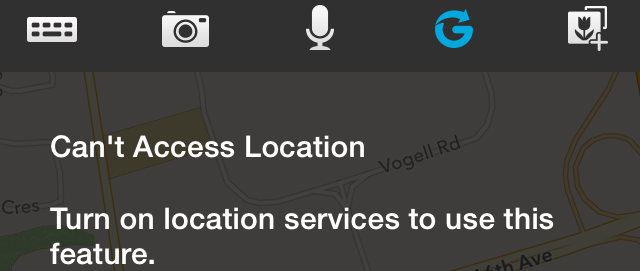 One of the biggest pains for iPhone users tends to be when companies use interface conventions that vary from the standard iOS style. While this may change in the future, Blackberry Messenger (BBM) on the iPhone is a real offender in this category. If you’re a user of the location tool in BBM, you may see an error “Can’t Access Location” even if location services are on. Here’s what to try.
One of the biggest pains for iPhone users tends to be when companies use interface conventions that vary from the standard iOS style. While this may change in the future, Blackberry Messenger (BBM) on the iPhone is a real offender in this category. If you’re a user of the location tool in BBM, you may see an error “Can’t Access Location” even if location services are on. Here’s what to try.
How’s that for a non-specific error? Do you go into your iPhone’s settings, or some other place to fix this? In a few cases, I have seen this error pop up after using the Glympse tool causes a hang in BBM. Killing BBM and restarting your iPhone doesn’t fix it, so what else can you try? Here’s how to get it working.
First, you’ll want to make sure that location services are enabled for BBM on the iPhone. This is probably on, but double-check anyway.
1. Go to Settings
2. Open Privacy
3. Open Location Services
4. Look for “BBM” (naturally, this name may change). Make sure this switch is on.
Second, turn location on in BBM settings. I think this is what causes most of the annoyance.
1. Open BBM and look for Settings (usually accessed from the vertical dots on bottom-right of the chat screen)
2. Find the Location setting and make sure this switch is on
You can give Glympse a try right away.
This tends to be the biggest problem I have with BBM. The interface follows non-standard conventions (the send button is in the wrong place), and overlapping settings. This app has the potential to be so much more, but Blackberry really hobbles the tool by making it so confusing. What’s your experience with BBM so far?

