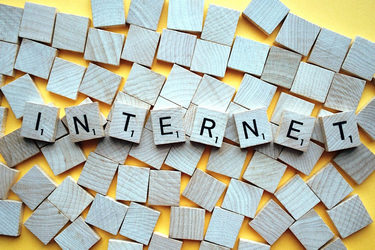The ISP or Internet Service Provider is the company the provides your organization or home with connectivity to the Internet. They exist to connect and many times are silent partners in the serving of Internet bandwidth. Recently, an eWeek magazine conducted an informal poll that showed ‘Internet Connectivity’ as the #1 concern of IT consultants. What happens when your provider goes out of business or otherwise cannot serve you? What is shocking is many companies don’t know the pain that may be involved in such a switch.
One of the biggest mistakes, I’ve found is to understate the complexity of such a switch. Understanding your Internet presence and reliance on the Internet is key to understanding the scope of the looming switch. Your company may be small, no web site, e-mail accounts and web site provided by the provider (such as Look.ca) and an Internet connection via modem that you might share internally. How affected are you if your provider cannot continue providing? You will likely have little trouble reconnecting the modem to another provider, your e-mail accounts and domain can have you down (without e-mail) for up to a week or more.
How can this be? Surely in this advanced state of technology I should just be able to tell me new provider my company is example.com and they can do the rest. This is not so, just as moving to a new home, you need to be involved in phone number selection, you must be informed and part of your Internet presence.
Your e-mail accounts, web site, and connection to the Internet can be expressed as components that you had better be aware of. First your domain (example.com) is a reference that your ISP, Look.ca, keeps in a database that resembles a phone book. Without Look.ca to keep track of your phone book entry – you guessed it – no-one can find you. The domain you have is kept in Look.ca’s database, but there is another company that at a higher level needs to be told to seek Look.ca for your domain information. You may have hear or Network Solutions, Register.com or any other such service. These companies register you in what might be called a Central Phone Book. When a user on the Internet tries to contact you at example.com the user gets the information on your domain first from the Central Phone Book and then is referred to the Local Phone Book at Look.ca. This might seem a little over-complex as a system, but it provides for an incredibly robust and scalable setup – that all company’s including yours, can use. Moving from one ISP to another requires you change the entry in Network Solutions to look to your new “Local Phone Book” provider. This process is most costly in time as the changes you make with a Network Solutions or a provider currently are free. In many cases, your new ISP may do all of this for you, knowing what they have done will give you a head start in fixing troubles that may come later.
So, now you have a new ISP, AT&T, they have given you a new way to connect with your modem, you are now online and you have changed your domain to At&T’s “Local Phone Book” and you need to think about how your web site and embalm are going to moved. Many ISPs will just do this behind the scenes, and in more complex installations, you will be directly involved in the installation or move. What is required for your e-mail and web site to be available on the Internet is a server (or more then on) that has a piece of software for each of these services. E-mail, and Web Hosting are both considered ‘services’ in computer-lingo terms. At the ISP, you’ll find a computer sitting there running a Web Hosting program (Maybe Microsoft’s Internet Information Server, for example ) and a mail server program (maybe Exchange Server as an example). These services may be running on multiple servers or you may find the ISP has decided to put you and 150 other clients on the one server, it doesn’t change the end product, you get e-mail and the world can see your web site.
E-mail can be moved merely by setting up what is called a DNS entry in your new ISPs (AT&T) “Local Phone Book” that tells everyone where they have your E-mail server. The ISP then sets up a program (It could be Exchange Server, Sendmail, Madeamon) and poof! you have e-mail accounts and your off to the SMTP-POP3 races. You likely will not need to move files or configuration, you are usually required to provide AT&T with your e-mail account list.
The Web-setup is a different animal. Your web – site is likely a simple collection of files that you, or your web developer has placed on the server. You will need to have these files placed on the new ISP’s server where the web site is setup. Usually, this involves connecting to a server via a “service” (yes, you are catching on) called FTP. FTP just stands for File Transfer Protocol and it allows you to take files from your computer and put them on AT&Ts server. Once you have placed the files on the server, made sure the file names are correct, and in the right place, you can then go to www.example.com and view your web-site. All that’s involved is another “Local Phone Book” change that tell everyone where www is found in your domain.
You now have moved all of your Internet presence to a new ISP and you can breathe a sigh of relief because you knew exactly what was needed. Generally you should expect your connection (modem, dial-up) to be down as long as it takes to dial a new number (not at all of course) and your web-site, e-mail to be down for a minimum of 24 hours. The Central and Local phone books usually take a day to get out all over the Internet, a far cry from our real phone book that changes with the seasons. Knowing your Internet presence will save you precious time, money and energy when and if, that fateful day comes with you have to make the move.