One product that seems perpetually locked to the world of desktop software is that of the Accounting Package. Sure, there are CRM applications like Salesforce that have made the “Cloud” more viable for that market. But, in the small to mid-sized business market – the dominant tools for accounting still remain desktop versions of Simply Accounting, Quickbooks or BusinessVision. Intuit is looking to change all that with a new product seemingly targeted to Canadian Businesses that the desktop version of Quickbooks might handle. With a 30-day trial of the product, I decided to take a look at the product and see how well it works.
Basics
Accessing Quickbooks online simply requires you point your browser of choice to ca.qbo.intuit.com. Once on the site you can either sign up or create a new account with the company. One of the nicer features is that if you had filed taxes with QuickTax in the past, you can take that account and use it with Quickbooks Online if you wish.
The interface won’t be anything new if you’ve ever seen any sort of online CRM package. You get tabs along the top of your screen, each tab for a particular section of the application. In the desktop version of these applications, this information is usually represented as buttons or squares on the main screen of the program.
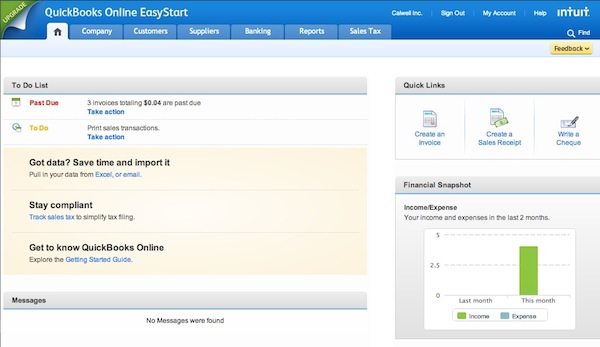
In the beginning, your going to want to import data and customize accounts and forms. Based on on what I was able to test, these utilities are all there. You’ll run into small issues along the way (Such as the requirement for a “Name” attached to your customers in addition to company name), but these issues are mere annoyances.
You can expect most of what you’re familiar with to be in the Quickbooks Online interface. Invoicing is probably as close an approximation to what you’d really see in the desktop version of Quickbooks. I’m happy to say that the invoice customization options are extensive enough for most. I was able to add shipping options, a custom message, and other tweaks, to make the invoice exactly as it might look today.
Also, with many other tools I have seen, you’ll see all of the features exposed, but with a small asterisk next too the icon (if you need to upgrade). If you happen to click on that item, you’ll get a message attempting to sell you on that new version. I’m not fond of this type of tactic, but it’s probably a situation Intuit feels is ripe for marketing potential.
If you’re curious about what features currently are included with what version, here is a run down provided by Intuit about the different features:
Notable is that as a “EasyStart” user, you can’t create quotes or estimates. I couldn’t help but think that is something they should have included above all other “extra features. What company do you know never creates quotes? The rest of the added features seem in line with what you might expect from an enhanced product.
Mobile
Bringing the product within reach of mobile devices is probably the most exciting feature to come with Quickbooks Online. Included in every version, you can access the application with your mobile device’s web browser and login. Currently, Intuit says they support Android and iPhone, but in the future that may change. I wasn’t able to test this on a Blackberry at the time of writing.
The challenge for Quickbooks is going to be “what features to expose in the mobile interface?”. You can easily create and send invoices from your mobile browser, but if you have shipping enabled (for example), you aren’t able to access that field in the mobile interface and add it. So, the promise of creating invoices on the fly from mobile is there – albeit, not as powerful as some might hope for. For basic invoicing, this will be a huge feature for some. After the invoice is done, you can also send it by email using your pre-configured template.
A feature that seemed to be missing in mobile was the ability to “Receive Payment” from customers and record cheques. This is something that is well-suited for the mobile interface and it’s omission appears unusual and is something that would keep me from using the product. You are able to see who owes you, edit and contact customers if you need to.
Other Details
When I logged into the web version of the tool – the mobile interface appeared to log out. If you have are logged into the web interface and then log into mobile – the web will stay logged in and usable. So, perhaps this limit is loosely enforced for now.
The help system appears to be in the basic stages, but should answer most of the basic things you have in mind. Looking for something more specific, like whether receiving payments was possible on mobile in more feature-rich versions, the help system will not help you.
The application also includes a login for your accountant. This feature is exposed in the options and provides for what a typical small or self employed contractor might be asking for in terms of access to data.
There were little or no ways to get data out of the system (beyond exporting reports). Intuit really needs to offer a way to export all data onto a file accessible by the Desktop version of Quickbooks.
The interface, both on the web and mobile device were snappy and responsive enough in the testing I did. The import process worked as expected and I didn’t see any errors related to the web server Intuit uses.
Final Thoughts
Intuit has created a worthy product to stack up to others like Wave Accounting, Freshbooks, and Rhino (among others). While I found the feature set to be lacking right now, I feel this product can only improve with time. Based on the prices offered, it seems like Intuit could learn allot from it’s competitors and offer the basic product for free and charge for the more enhanced versions. Moving accounting systems online is going to require a serious leap of faith for many small businesses, so I feel Intuit needs to make it worth it for companies. Also, the seriously limited ways to get data out of the system is going to be seen as a problem for many companies. While I wouldn’t recommend Quickbooks Online right now, it does have potential.
More Information
If you would like more details, you can get the Quickbooks Online quick start (PDF) file here.