It’s no secret that I’m generally a fan of Dell’s servers. They make pretty reliable rack mount servers for just about any size of business. When I was able to get my hands on a Dell PowerEdge R210 II Server with Windows 2008 R2 pre-installed, I was looking forward to relaying my thoughts about this one. After ordering, this server took about a week to arrive.
Basics
As configured, this server has the following specifications:
Intel® Celeron® G530 2.40 GHz, 2M Cache
8GB Memory (4x2GB)
2 x 2TB 7.2K RPM SATA 3.5in Cabled Hard Drive
PERC H200 Adapter Internal RAID Controller
Configured RAID 1
Pre-Installed Windows 2008 Server R2 Standard
Pros – The stuff I liked
1. Size
This server is compact in every sense that I can see. Coming in at 1U and a length that is sturdy enough with just two screws on the rack – the R210 server is nice and compact. Some of the waysDell seems to get the size down is the way the two drives are stacked inside as well as the use of a laptop optical drive and a seriously low-profile power supply.
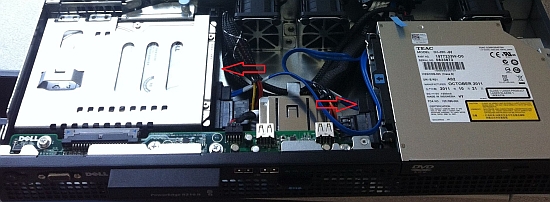 |
| Drives are located across from each other |
You won’t get any more drives into this server, nor are you going to hot swap, but it’s a good use of space.
2. Covers on the screw holes
It still kind of escapes me why this design idea was used , but I like it. The covers were certainly a pain when mounting the server, but having them there seemed like a cool idea to protect the screw (or, something like that). Take a look for yourself:
3. Access to the Server Tag
I’m not sure when this started with the PowerEdge servers (if I recall, the service tag was on the back – a not-so-easy place to find it). on the R210, the tags are on a small try labelled EST that pulls out in the front of the server. A cool idea and really perfect for the 1U sort of rack server.
| The server tag tray |
4. eSata Port
Certainly, having storage expansion options is never a bad thing. Given that this server is more of a low-end rack server you might not expect to be able to attach a SAN device. But, having the ability to connect external storage by way of an eSata port is a welcome addition of flexibility to the mix.
Cons – Not so good stuff
1. Rack screws
The screws included with the server were clipped in and the threads were too small for the rack I have. The trouble is, the rack is a common one and Dell didn’t provide any more screws to switch out with. I managed to get a hold of screws that fit and used what I had.
| Those threads are just too small |
2. OpenManage Server Administrator
Dell was nice enough to provide the disk for the Server Administrator software (which I mainly like because of it’s ability to alert about system or storage issues). On first installation, however, the software wasn’t able to see or show information about the storage devices or controller. Even worse, the logs seem to indicate the controller was seen.
| This doesn’t look right |
Going to Dell’s site and comparing the version installed to what was available yielded no differences that were obvious. Downloading and reinstalling a 476MB file just wasn’t in the cards at the moment. I decided to reboot (though the installer didn’t require this) and the software was able to find it afterwards. Maybe the IT Guy was right.
| Server, installed |
Some Suggestions for Dell
1. Please stop making me click so many damn times on your site to get to drivers. I’m forced to click on “Small Business” and then possibly say no to a survey before I get to click on “Drivers and Downloads”. Please give me a way to go straight there without hassle (like drivers.dell.com or something like that).
2. CD/DVDs – I do appreciate Dell includes re install CDs and DVDs, but I would hope that Dell gets around to also making .ISOs of these discs and placing them on the installed data drive of the machine. This is what I usually do anyway because a CD/DVD’s only mission in life is to get lost.
That’s the story with this server, keep an eye out for more reviews of technology I come across.