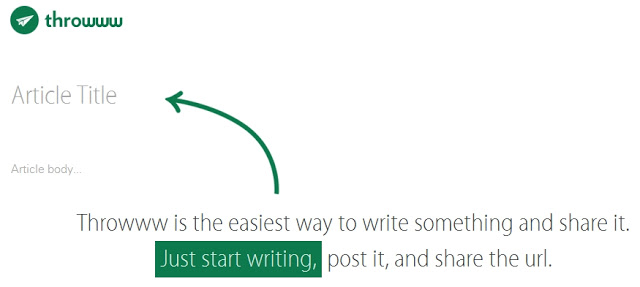
It is so incredible how far blogging has come since the early days. Back then, it was only possible by hobbling together HTML code and placing it on your web server. Now, what’s possible is truly amazing, easy and in many ways it let’s you focus on the task of writing – not the technical details behind the writing (well, for the most part anyway). A new blogging platform called Throwww aims to be an even simpler way of blogging.
When hitting Throwww (offline now), you simply provide a Title and then start writing what’s on your mind. And, for the most part, the rest of Throwww stays out of your way while you write. In full screen mode on a Netbook, the interface is mostly white space as you fill up your article with prose.
When finished the article, scroll down and choose how you’d like to publish your work using buttons at the bottom-right of the page. Throww lets you publish by way of Twitter or Anonymously. And, that’s essentially it. Throww will give you a link (that you can copy from your browser’s address bar) to a post that is short enough to place on social media sites – something like this: throwww.com/a/1hd
Changing Formatting and adding Links
Throww also supports the ability to change the format of your text and add links. This is all done by way of a language called Markdown. Daring Fireball has a great syntax reference here. Even though it appears the enhanced elements of this platform are evolving, the basic options of adding headers, links, and block quotes are all there.
What about pictures?
This is also possible inside of Throww using Markdown and a really any popular file or image hosting site. As an example, I’m going to use Dropbox to host an image and get the “Public Link” of an image I want to use. The result is adding this text to an article in Throwww:
To see the final result in blog form, take a look at this article: http://throwww.com/a/1hf
Wow, they move fast too. Throwww has added even more new stuff, outlined in this post: http://throwww.com/a/1i8. This is becoming a blogging platform every day.
This really does look like a great and simple to use blogging platform that I could sink my teeth into. It’s going to need to survive and ultimately stay simple to be truly useful – but I can see Throwww supplanting my own personal blog for posts that may not fit on the Calwell page. If you haven’t yet, I encourage you to take a look and let me know what you think.