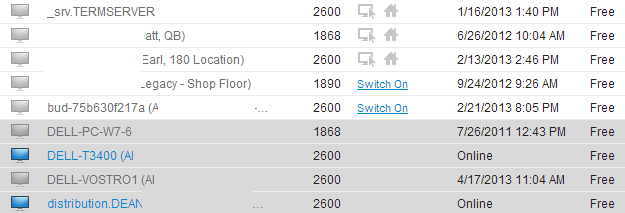If you’re a Logmein user and you have a free account, you are more than likely aware of Logmein’s plan to limit free accounts to a maximum of ten computers. I think it’s a stupid move on Logmein’s part, but they are free to do what they wish. Users, however, should also avail themselves of all possible options too. This week I received an email that informed me that Logmein would no longer allow access to more than 10 computers, so I decided to look at ways to get around this restriction.
How does this work? When you log in to your account, you’ll notice the eleventh computer on the list is inside a gray bar. The computers in gray do not include icons for remote access, “Switch On”, or are clickable by name – usually used to access the computer’s main menu.
Essentially, every computer beyond ten is inaccessible, but Logmein has not removed it from the list.
Getting Around the Limit
Since the list of computers in Logmein is an alphabetical list (with characters like “_” showing higher on the list than “a”), the computers you want to access should be prefixed by either “a” or “_”. In the above example, I have TERMSERVER prefixed by “_srv.”. When you have used the computer you want to access, remove the prefixing character to put the computer back to where it was.
The trick here is to click on the small wrench at the end of the computer’s listing. Clicking on that will allow you to access the “Computer Properties” screen. In that window, simply change the label listed in the “Computer Description” to include the “_” prefix. Return to the list, refresh it, and the computer description you just changed will be listed near the top and you’ll be able to remotely access it.
Certainly, this is for now and may change as Logmein sees that people are still able to access all computers, and not just 10 of them. If anything, this gives you a bit more time to find a better solution. Have you tried this? Does it still work?