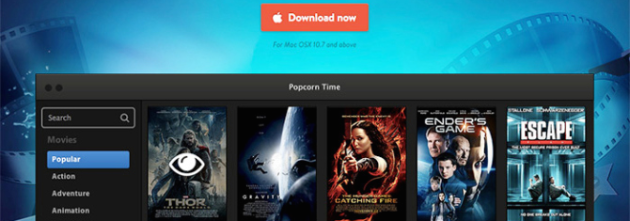
When users open the application, they are presented with movie posters and a Netflix-like category listing of movies. Hovering above a movie poster shows a small “eye” icon that, when clicked, allows the users to start streaming a movie. The video player is notable in how it looks much like YouTube’s own player, with a pause button to the left and similar controls along the bottom. The application is notably sluggish on OS X (version 0.1.1), while the movie is streaming, but it didn’t seem to affect the video playback all that much [1]. Indeed, to a user, they may not even know that the Bittorrent network is in use here. In newer versions of Popcorn Time, the movie stream’s health and resolution can be changed to suit the user’s preference.
In the interface, there are no signs that Bittorrent is being used at all. In fact, the OS X application seemed to provide no way to know what trackers are being contacted, if any. Further, it’s not clear if streaming a movie also involves uploading data back to the Bittorrent network, a standard practice and common attack point for movie studios [2].
While it appears the application appears to come from humble beginnings, it’s important not to take any of this face-value. The application is obscure enough, that it may have even been created by the Studios as a trojan horse (to gain access to machines of those that pirate movies). The use of Bittorrent as a content delivery network is itself a brilliant way to get data to people reliably and fast; Something that the studios are unable to do for basic things. Given that the source code is available, expect to see newer, and more powerful iterations of this base concept.
While the app has “officially” been taken offline, a number of sites are hosting it. getpopcorntime.com and Github also have details on the tool. Popcorn Time is a standalone application written for Windows, OS X, and Linux.