While installing a wireless network at a nearby school, I thought it might be a great chance to highlight the great work we’re doing in this industry space. The education sector has a number of unique attributes that make wireless networking installs a challenging endeavour. This case study will describe an installation at a single school building and highlight some of the challenges and solutions we brought to the table. Read on for more details.
Briefly: Take a tour of a recent wireless network installation at a fast-growing school in the Toronto area. Along the way, 11 wireless access points are installed and tested throughout the building.
Industry
Education
Customer Challenges
As one of the fastest-growing schools in Mississauga, Oakville and Burlington; The customer was looking to meet their incredible growth with state-of-the-art network access for students and teachers alike. They wanted strong and secure WiFi access throughout the entire school – including the gymnasium area. The school’s physical features complicated this by having all concrete (cinderblock) walls, and two levels with limited access. As is often the case, provisioning hardware is one part of the process, and solving access problems is another.
Solution
For this project, we decided to work with the very reliable Ubiquiti Unifi product line. Hardware for this project consisted of the following:
1. 2u Wall Mount Bracket
2. Ubiquiti Networks UniFi AC Enterprise Access Point – (a 3 pack is also available)
3. Ubiquiti Networks Toughswitch 16 Port POE
In addition, there are a number of cabling requirements that were based on the size and location of the POE switch in relation to the different access points. Based on the location you work in, you might be running CAT5e, CAT6, or some other type of cable. We also decided to place the switch in a central spot above ceiling tiles for ease of use and to keep the device out of reach.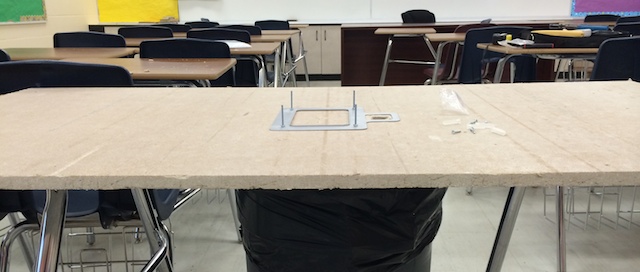
A major challenge in this installation was how to get the five access points from upstairs connected to the main floor switches. With the help of fibreglass wire pull rods and an existing conduit, we were able to pull the five cables on our first attempt. The process is always delicate since you can’t see or hear the person on the other end and the cable might snag on the contents of the conduit. When working with others on the job, we have a kind of shorthand when pulling and feeding cable. The goal is to run cables safely and with as little mess or disruption as possible.
Communicating quickly and efficiently with the team is essential when you’re sometimes on the other side of a building. While a member of the team was doing great work mounting the POE access point, I was upstairs mounting the access points at each ceiling tile centre point. In these cases, we may call each other (via cell phone) if we needed to communicate about job specifics.
We also needed to clearly identify access point locations. A phone call was placed while we walked the site and set each access point flashing to identify them. Once identified, each access point is labelled and placed in Unifi’s software to determine basic signal length, connections, and narrow down problems if needed. In this software, the existing IT administrator can also determine signal strength by way of a heat map allowing for future expansion in harder-to-reach areas.
Summary
This project was deployed on time, on budget, and the good news about this install is reaching other schools. After the first deployment, a number of other schools and have enlisted us to do similar projects. This includes camera systems, wireless networking, cabling systems, and server installations.
If your educational institution is in the market for a wireless rollout, let us know. We offer a free in-person quotation and can do jobs other companies might find too challenging. We have the right expertise to get you there.
If you would like to download this Case Study as a PDF file, please click here.