There has been a ton of talk about the many changes of the (once) simple text editing tool in Windows called Notepad. A recent insider build of Windows 11 with version 11.2510.6.0 of Notepad features some very interesting new features to this venerable tool. For purists who like to only edit text, they hate this and I get it. Some are thinking this simple app is moving much too close to a thing Microsoft killed.
One of my favorite additions to the tool is it’s ability to remember text in the application on subsequent closes, even if you’ve never saved the file. That stickiness is a feature of other cool text editors too. What are the super-new features? The big one is creating tables. Yes, a text file with tables and Notepad makes that possible. There is some other stuff related to A.I., but that’s the big one. How is the table stuff done? You create one with the grid icon on the toolbar and specify the number of rows and columns you want. This is all thanks to Notepad’s markdown support. When you click between View -> Formatted and View -> Markdown Support, you see how notepad is representing the table:
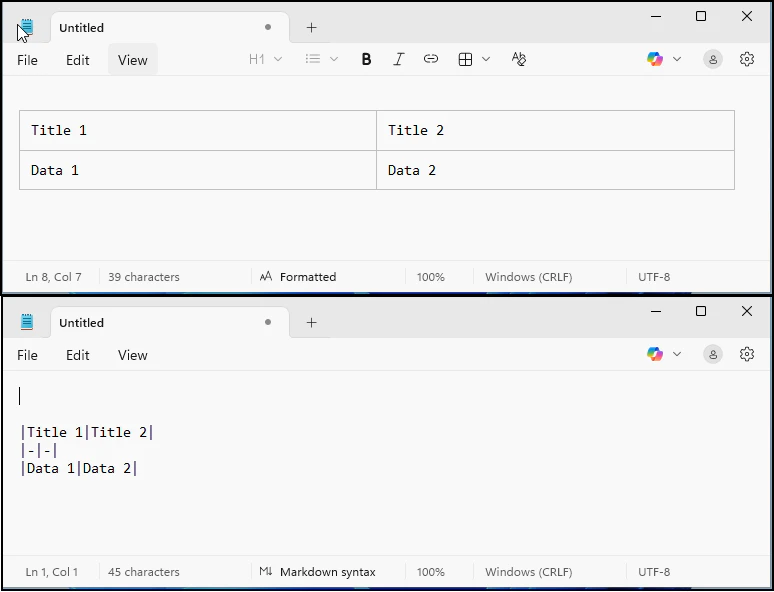
In either view, the table data is directly editable. Notepad also let’s you manipulate the table much like you would in other apps, adding cells, rows and columns. In the version I tested, tables don’t dynamically resize when the window is resized, but it seems like something they’ll add later. Keep in mind too, Notepad doesn’t fully support Markdown, as shown the case of a simple checkbox below, but I imagine in the future, notepad will support it all.
Do I like it? Heck yea. This support is a welcome thing given that markdown is becoming something of a standard for marking, uhm, up, text. Text that has basic formatting should never have been stuck in the realm of binary files when often that formatting is just a simple matter. That’s why I love Obsidian.
Now, maybe you still just want a simple text editor. You could go super-retro and install Microsoft Edit, which as Notepad is moving on one direction, Microsoft is meeting the needs of those that want a quick, easy, console editor in the other direction.
This new version of Notepad is rolling out for testers in Windows 11 Dev and Canary builds. There is never a guarantee this or any feature ends up in the final release of Windows, but it’s a peek at what Microsoft is working on. Notepad 11.2508.38.0 still has limited Markdown support if you want to try it now (without the tables).