Have you ever had to migrate your data from an older computer? Of course you have. Have you done this on a Mac? If you have, you’ll see one of Microsoft’s serious flaws in the war to keep Operating System users. For Windows to march into the future – this has to be a major point of improvement. If you are a long-time Windows user – you’ll know what sucks the most – Migration. I admit, some of this may be fueled by the fact that Microsoft didn’t offer in-place migration/upgrade from Windows XP to Windows 7. You may think this is a sound practice but when Windows 7 was released on October, Windows XP had rough install base of 63%. What Microsoft effectively did was force millions of loyal product faithful to use their “Easy Migration” tool. Sure, easy, but a guarantee that most users understand how Microsoft really sucks. Don’t think this a major fail by Microsoft? The fact is, you may not even know what you’re missing if you haven’t seen what’s possible otherwise. The answer is in the process of migration on both platforms. Let’s take a look.
Mac OS Migration
When you buy a new Mac computer and you want to move data to the new computer – you have a number of options. You can use a direct firewire cable (that supports a number of “older” connectors) and do a direct migration. This tool also supports a direct connection via Ethernet. You want to choose the fastest possible connection, in most cases this is the firewire connection. Migration Assistant transfers User Accounts (selectable), Applications (not including base OS apps), Settings, Files, and volumes. apple provides a myriad of cable options to make sure this can be done.
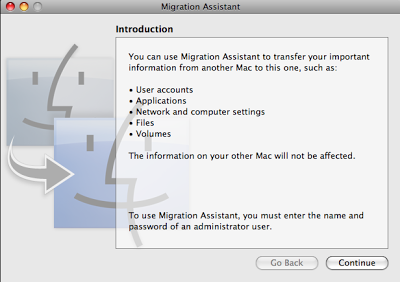 |
| Mac Migration: Migration Assistant |
You might be shocked at how effective this process is. After the migration process, I usually cannot tell the difference between the old mac and the new Mac. This is an extremely powerful and simple process for the user. There are application incompatibilities and problems as well, but the nature of applications on Mac (stored in the /Applications folder), this process is usually smooth.
Windows Migration
If you choose not to do a direct upgrade (either by choice or because it’s not supported) you must use the utility named “Windows Easy Transfer”. Replacing the older “Files and Setting Transfer Wizard”, Windows Easy Transfer copies the old system’s User accounts (selectable) Files and folders, Settings, Files and Folders (selectable). You can do the transfer by way of an Easy Transfer Cable which is a USB cable, by way of an Ethernet network, or by way of a CD/DVD or a removable disk. It is clear, that if you use an older USB connection, this could take forever. FireWire is a faster connection than USB, which is great – these are just architectural benefits you’ll get from using the Mac.
| Windows Migration: Easy Transfer |
See what’s missing? Yes, the migration process of Windows does not transfer applications. None. None of the simple utilities you may have installed, none of the essential applications you had previously setup and configured and, not Microsoft Office. What is, instead, waiting for you is the joy of reinstalling the application in question (hopefully you remember what it was and you have the right version) and once installed – you’re left to hope the configuration you migrated across with your profile is brought forward. This is where the lights should go off, wow, this is not really a migration – this is just a backup and restore! That’s right, and don’t think this is a problem for Microsoft?
What’s wrong with Windows?
Taking a look deeper at why Windows fails so miserably in this regard; here are the biggest reasons the Mac comes out superior to Windows:
1. The systemic differences
These differences make the transfer of applications so much easier. With applications on the mac stored solely in the /Applications folder, all the information required to transfer these applications are easy to get at. Application settings could be in the /Library folders – but that is all there is to transfer. On the Windows platform, applications are generally in the Program Files folder, but are not always found in this place. Newer applications are using the Windows platform more efficiently and installing applications in places like Chrome placing files in AppData. There may be applications installed in Windows’ system folders or other locations. Application settings, for the most part, are located in the Windows Registry which tends to be a bloated mishmash of information. Getting at all this information on an older Windows looks to be next to impossible for Microsoft.
2. The architectural differences
This is something that Microsoft can’t be faulted for – but it a serious problem if Microsoft is to really give a complete migration option. The easy transfer cable option is lame at best, slow and clunky. If you have a user with a profile more than 10gb – you’re going to wait forever. With the external drive option – you are generally still limited to a USB connection. The Ethernet-connected migration tends to be too complicated for most users. What really stands out with the Mac is the simplicity of migration. This process on the Mac built-in to the Operating System, not just an add-on utility. When you start a new Mac, the first thing you’re asked to do is Migrate. The Mac also has a FireWire target disk mode you can use on the older computer’s boot up – you press and hold down the T key until the FireWire icon appears on the old computer, and then start the Migration Assistant on the new Mac. Simple.
3. Complexity
The Mac’s ability to transfer information is simple. It’s the first thing you see on startup of a new system; the Mac has a hot key to enable transfers built-in to the startup of the system. The ability to migrate appears to be a serious and system-level part. In Windows, this process is needlessly complicated and haphazard at best. If you’re migrating from a Windows XP system to Windows 7, you must download and install the “Windows Easy Transfer” utility (validation required). Once this is installed, you can look a the Windows XP system and see that both “Windows Easy Transfer” and “Files and Setting Transfer Wizard” are installed and available. This creates incredible potential for confusion since the user must use the Start Menu to run the migration tool after installation.
| Microsoft’s Migration: The user can access both utilities |
It so true, that if a user is given many options, the user is going to be confused. I’m surprised that this is not more of a problem. Also adding a level of confusion, a new computer purchase on Windows 7 will present the user with a number of questions, but none of them involve the “Windows Easy Transfer” tool or a mention of migration. I wonder how the non-technical user would know what to do? In a basic configuration, using the “Windows Easy Transfer” on two locally connected computers and a key (provided by the tool) doesn’t work unless you synchronize at least two accounts/passwords on the computers in question. Needless complexity in this case generally nulls out the usefulness of the utility.
What Microsoft needs to do in the next version of Windows
There really needs to be a system-wide transformation for Microsoft. First, migration needs to be a system-wide and integral service. Users should be able to use any built-in transfer utility in Windows to get the same results. The new computer should give enhanced details of connection information and request authentication (if required). Microsoft needs to also retire the registry, application variances and the archaic process of treating all users like pirates. If you have a license, you should be able to transfer that application’s license to any computer (just like you can on the Mac). Applications should be transferable in a seamless and robust manner. Migration should become such a system-level process that users are not required to configure machines or troubleshoot to make it work. No new computer user should see anything but a Migration tool on first boot-up, they can opt-out if they choose.
Conclusion
Microsoft is at something of a crossroads. Windows 7 has been a successful undertaking, but Microsoft is clearly struggling to stay relevant in an increasingly competitive O/S climate. With Mac gaining market share, the Desktop PC being replaced by mobile and tablet options, and new O/S players like Google’s Chrome – Microsoft has to re-vamp the system that generally enjoys a monopoly today. Microsoft has to simplify and integrate the Migration process going forward or risk losing more customers to other vendors.
Links, and more reading material:
Microsoft – Explore the features: Windows Easy Transfer
Microsoft – Microsoft Answers
Microsoft Download – Windows Easy Transfer for Windows XP
Microsoft – Upgrading from Windows XP to Windows 7
Wikipedia – Windows Easy Transfer
SteveX Compiled – Mac Migration (or, FireWire Fun)
Apple – Transferring data with Setup Assistant / Migration Assistant FAQ
Wikipedia – Migration Assistant (Apple)