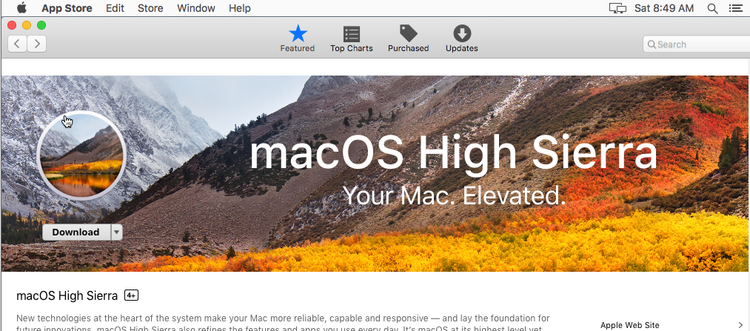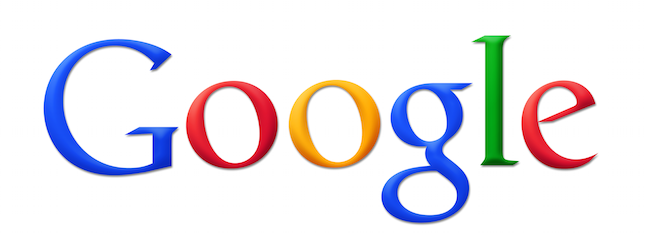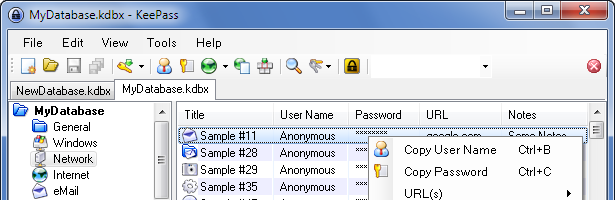I’ll just cut to the chase: You need a Mac. Or, more specifically OS X running in virtual machine. Every other step you’re going to take will lead you to failure. But, I can off you hope that it is possible and you can get your Mac running again. Read on.
When I was asked to move a customer’s 2000-odd contacts and 13 gigabytes of mail to Google’s cloud services from his MacOS-based computer, I knew this was going to be more than a challenge. To complicate matters, he had been using Outlook as a POP3 client of Google Mail and kept all his folders locally in Outlook 2011. From the beginning, I knew this was going to be an undertaking but I have some tips to help you face these particular challenges.
Taking screenshots is one of the most common things you’ll do with your computer. You may want to record something you can’t easily save, and want it clearer than taking a picture of your monitor would yield. Today’s Basics article is about taking screenshots.
If you’ve been following news about security and encryption tools, no doubt you’ve heard of the shutdown of popular open source encryption tool TrueCrypt. Given that using TrueCrypt was considered one of a handful of ways for individuals to protect data in the wake of recent NSA spying revelations, this unexpected news has rocked the Internet.
Big Apple announcements are always greeted with interest. This time around you’ll probably have come across slew of blogs that talk about what Apple decided to release. In that vain, I guess I’m no different; but, as a user and supporter of most of Apple’s technologies, I’m usually in a position to offer some insight into how the uptake might be on this stuff. Without further adieu, let me get into what seems like a mostly software edition of WWDC.
If you wanted more, with some font and cloud capabilities, you might look to Apple’s iCloud Notes. It’s in the cloud, and you can use the notes on all your Apple devices. Jumping into this game, Microsoft has introduced their own cloud-based note-taking application for OS X called OneNote.
I generally gush about how amazing this tool is – I’m perplexed as to why there isn’t a great version of this tool on OS X. It doesn’t make sense that an operating system so powerful is so woefully underserved in this regard. As a daily OS X user, you too may wonder what the hell is up with KeePass on OS X, so let’s take a look.
Backing up open files are usually difficult. This isn’t exactly easy when the TrueCrypt file may actually be in use. I’ve compiled a list of things you can do to keep these files backed up.
I missed the most recent Apple event. Once I was able to take a closer look, I thought I’d offer some thoughts about what’s new and interesting from Apple.
Today’s basics column covers the basic process of finding out your device’s serial number and model number.