Another themed post! This time I look at – Google-related tools. I’m a Google Apps user and use all sorts of their great services. Today I wanted to look at some of the companion tools you’ll see for the various Google services available. I tend to gravitate towards free tools – but if, for some reason a tool is not free – I will point that out and fill you in on pricing details. Today I look at tools such as Good Noows, Docs PDF/PowerPoint Viewer, Google Apps Migration for Microsoft Outlook.
Google Reader – I personally love the Reader’s web interface – but many folks hate seeing RSS feeds in a mail-style interface. Here are a few tools that may help enhance your Reader Experience:
Good Noows – This great, free Web Application hooks directly into Google Reader and provides you with a very different take on reading your RSS feeds. I wasn’t super-impressed with it’s ability to integrate with Google Reader, but I expect this service will improve over time. You have to take a look at the display style to better appreciate if this is right for you.
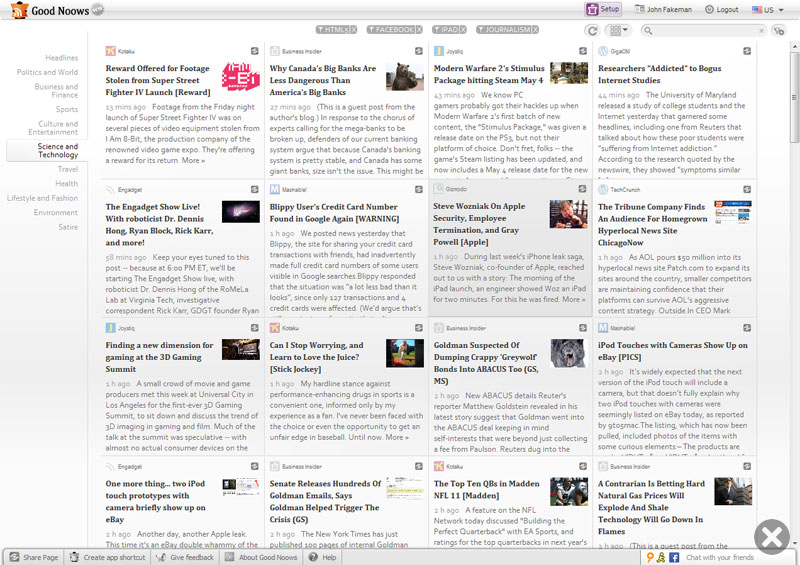 |
| Good Noows |
Desktop Google Reader – If you prefer to read your RSS items via a Windows Application – the Desktop Google Reader may be for you. This free application supports a stylized interface, popup notifications of new items, inline rendering of pages (and even doing that with Chrome instead of IE!), and a number of external services.
| The Desktop Google Reader interface |
Google Docs/Apps – There is a wealth of potential with Google Apps and their Docs and Mail components. You’ll find that because of this, there are a number of really cool tools that have been released to make use of this.
Google Apps Migration for Microsoft Outlook – Leaving the world of Outlook and moving to Google’s Apps? This free Windows Application created by Google allows you to selectivity migrate mail, contacts and other information into the Google Apps cloud.
| Google Apps Migration for Microsoft Outlook |
Docs PDF/PowerPoint Viewer – This great Chrome Extension allows you to view PDF and Powerpoint files directly inside the Google Docs interface. Using this, you may have no need for Adobe’s Acrobat viewer or Microsoft’s Powerpoint.
| Docs PDF/PowerPoint Viewer (by Google) |
The Google Mail iPad interface – You can get at the custom-made iPad Google Mail interface on your computer. This great looking Web/Chrome Application link is accessible by creating a shortcut on your desktop that loads the following (substitute your own username instead of %username%). More information on this hack can be found here (LifeHacker):
C:\Users\%username%\AppData\Local\GoogleChrome\Application\chrome.exe –app=”https://mail.google.com/mail” –user-agent=”Mozilla/5.0(iPad; U; CPU iPhone OS 3_2 like Mac OS X; en-us) AppleWebKit/531.21.10 (KHTML, like Gecko) Version/4.0.4 Mobile/7B314 Safari/531.21.10″
| The Google Mail iPad interface |
Google Command Line Tools – Most folks are fearful of the command line. For those that aren’t – Google released the amazing and incredibly versatile googleCL. There are too many features and options here – surely enough to create an entire blog post. Hmm.
| GoogleCL in action |
So, there you have it. If you use Google’s services, take a look at the above tools, and let me know if you find others that you love.