When I wrote this article in February of 2004, the email client landscape was bare and ready for a shake-up. Just two mere months later Google would offer the invitation-only Gmail beta that would stay in beta for more than two years. In this small sliver of time, I would attempt to take a good look at email clients in the age of servers running POP3 and IMAP for access. Also, at this time you couldn’t use POP3 for most of your free mail accounts (such as Hotmail). As always, I’ll look at my previous work through a, older, and possibly wiser lens while you marvel in watching my path of self-discovery.
One thing is for sure – Outlook and its sibling Outlook Express are the de-facto standard for reading and writing email (also known as Email Client Software), but many have asked me about alternatives for Outlook and the like (Edit: is that English?). So many have asked that I decided to take a look at some of the alternatives, circa March 2004. You may be a user angry with many of the bugs in Outlook (confusing versions, standards support problems, lack of diagnostic information, compatibility),you may be an administrator (frustrated with the errors, lack of standards, manipulation of user population, lack of security, lack of administration options, painful tie-ins to profiles) or you may be a company executive worried about he (oops) security implications of using an email package that is so targeted by virus writers.
Since many of what I’ll talk about in this article may be completely different in a month (Wow, did I know Gmail was coming somehow?) or a year you’ll need to take all of this with a grain of salt. So, if your wondering about other clients – your probably thinking about a few things – its got to run on Windows (’cause (?) you don’t want to change), its got to relate to pricing, since this is really important to your company and its got to have a good set of features to replace Outlook, and it has to be compatible with current Internet standards. What I’ll do is talk about each of the programs I mention here and rate them on price, features and compatibility.
UltraFunk PopCorn 1.65 Beta 3 – WebSite (This site links to a band page? It looks like the mail client stopped ended at version 1.95. More here)
If your interested in something fast, with an extremely lightweight footprint, Popcorn looks like a viable option for speed and usability. The program is designed by Ultrafunk in what looks like Visual C++. The application’s .EXE file is a stunning 254,654 bytes not including the configuration file and help file. This potentially means you could deploy Popcorn on floppy disks if you had too. (Floppies, what the heck are those?)
If you’re coming from Outlook and looking for an import option or a means of transferring your data to Popcorn, you’re out of luck. This may be one of the bigger drawbacks if you’re switching from a Microsoft world.
Popcorn also includes a nifty utility to ping either your POP3 or SMTP server – this may provide you with extra diagnostic information. Detailed information about server communication is also provided to help in troubleshooting.
Popcorn seems to be well suited for troubleshooting mail server connections or communications. While it is fast and has a small foot print, you’ll find the lack of persistent mail storage and PIM features won’t provide a viable alternative to Outlook. (such a downer, I know. The newest version of this client is still lightweight and still dealing in simple text.)
Mozilla Thunderbird – WebSite (Thunderbird is still alive, in version 3.0!)
Ripped from its attachment to the Netscape browser – the Mozilla Thunderbird mail client is a wonderful Open Source entry to my list of alternatives. The Thunderbird interface (see screen shoot) is very similar to that of Outlook Express. Thunderbird doesn’t require installation using an installer – I simply places (oops) the required files in a directory and run the application. The application’s footprint was relatively light at 20mb and provided the option to change the location of mail data (if you wished to place the data on a shared drive). Moving the mail folders was as simple as reconfiguring Thunderbird and moving the physical files – certainly a easy process if your an administrator.
Thunderbird supports a calendar by way of plug-in. I attempted to install the current version of the calendar and the process failed. There was a support link and that may in-fact be the solution. Screen shots of the calendar indeed looked nifty. (The current version of Thunderbird still doesn’t seem to include a calendar)
When attempting to import messages from Outlook – Thunderbird required I set it as the default client – once this was done the import pulled all messages, folders and even a second PST file I had open. The import utility placed all of these folders and messages into the “local Folders” section, i simply dragged all of the imported folders into my main folders and all messages were copied to may main box.
As an added bonus, Thunderbird stores messages in raw format – so if you run a virus scanner that doesn’t scan email as it comes in, viruses in your messages should be noticed by your virus scanner as the message is stored on your drive. One of the bigger annoyances with Outlook is having messages stored in your PST files and not being sure if you’d cleaned the viruses contained therein. (Other things added to newer versions include a phishing filter, tab support, and better plug-in support)
Pegasus Mail – WebSite (This client is still going too, currently in version 4.5)
As the oldest application on this list Pegasus Mail has much to teach us about the use of alternative and the availability of them. (can it teach me about horrible grammar?) Pegasus first appeared in 1989 and since then has spawned many versions, iterations and features. If you’d like to get more information about the program and it history check out this page (http://www.pmail.com/history.htm) yep, still there.
The application has a plethora of options and features, and given that the program is free it certainly is worth a look. The application is fast and robust and has a small footprint (less than 9 megabytes). As an administrator, Pegasus can save you some grief because the configuration settings are not only portably stored in an INI file, but stored in the same directory that the email folders are stored in. This configuration makes Pegasus the most portable mail client I’ve seen so far. (..and running the current version is still super fast on Windows)
Coming from Outlook is where you will find the failures. Pegasus does not include an import option, nor does it support many of the Outlook types of added features (PIM, Calendar, etc). If you have data you need to move from Outlook you’ll find it very hard to get it into your Pegasus mail folder. The mail folders store mail in the standard Mbox format, so you should find simple virus scanners are useful. (there is still no import option from Outlook today.)
I also found the interface (see screen shot) to be somewhat clunky – downright ugly. At times you may be in a window that you can’t close and the interface is pretty-much MDI, so there is no freedom of movement an space. (I failed to mention this, but MDI stands for Multiple Document Interface).
Lotus Notes 6.5 – WebSite (still around, and still the ugliest email client in the world. This is, however, not free – the current version is 8.5.2)
Thanks to the juggernaut support of IBM, Lotus Notes is one of the most powerful email client and groupware applications available. If you ask many of the largest companies in the world what email client they use, Lotus Notes would likely be the answer.
What makes Lotus notes such a powerful and useful alternative to Outlook is its tie-in to its server-base cousin. In the case of Outlook, this is Exchange Server, for Lotus Notes, this is Domino Server. Domino is a server that runs on a number of platforms (Linux, Windows) and supports mail transfer, web hosting and powerful web applications. With Domino you can make a data driven website in no time. Lotus Notes is the client counterpart to this powerful server technology.
Lotus Notes can also be used as a standalone email application, and possibly an alternative to Outlook (but, no one would ever do that). When first starting, you are presented with a basic wizard that takes you through the process of setup (be sure not to connect to a Domino Server). You can download a copy of the Notes client (free trial) from the www.lotus.com server to take a look at the application.
Lotus Notes is a big application, so say the least. The basic installed application clocks in at a whopping 160mb (not including system files), while your data files, just from the get-go start off at a huge 116.5mb. (The current trial version will run you at least 417mb, and likely more after install) If you wanted to place your data files on the server – you might want to think twice about this option due to the size. Lotus Notes stores its data files (and mail) in the proprietary format of Lotus Notes called the Notes Database Format (NSF)
Importing data from Outlook into Notes should be a challenge as well. Although this feature is supported – you may require a Domino and or an Exchange server to import this data. I installed this feature and was unable to get it working as well as I would have liked. You’ll find that configuration and use of Notes to be challenge since many of the interface elements and names are different. If you create a new mail is is called a “Memo”, if you edit your profile, the profile is called a “Location”. (with things all named different and the interface looking different – using Notes requires some effort)
Calendaring and tasks are supported in Notes and a lightweight version of Lotus Organizer is included for more intense PIM tasks.
Eudora 6.0 – WebSite (Eudora is Open Source! Clicking on the link I provide brings you to the OSE page from Mozilla – the current version does away with past numbers and is OSE 1.0)
Another application created many years ago is this offering from Qualcomm. Eudora has the best footprint (14 megabytes) to feature offering among this list of Outlook Alternatives. Importing from Outlook is painless and the integrity of imported folders is kept well. The sixth version of Eudora also adds a built-in SPAM filter and a new feature called MoodWatch. MooodWatch allows you to watch the tone of your email (and warn you too) based on how naughty the words are that you use in the message.
If your used to the power of Outlook in contact, task and calendaring you will be disappointed in the look of Eudora. Eudora is only a mail reader and as such as a fairly powerful address book but lacks features as a scheduler and calendar. (it appears as though the OSE version 1.0 improves the address book greatly. There is still no calendar in Eudora)
Eudora’s interface is easy to use and intuitive enough for most people to understand. Eudor (oops) is also free if you can put up with advertisements, and a paltry $39.95 (USD) for the full version. (now all free with no ads!)
PMMail 2000 Version 2.20 Std – WebSite (while the site is still up, it appears as though PMMail stopped at version 2.20)
Another, more obscure email application, one you likely have not heard of, is PMMail 2000. This small (5.5mb footprint) application support PGP, various authentication methods and most mail -based standards.
What I found most interesting is that PMMail is the only application I’ve seen so far that does not block, warn or make the process of opening an attachment indirect. if you see an attachment, double-click on it, it will run. (.. and, that might be a bad thing!) Every other application at least warns or requires one more click.
If you need to import messages and contacts from the Outlook(not Express)product – you’ll be quite annoyed in the fact that PMMail requires you to import all the information to Outlook Express, then import from Outlook Express into PMMail. This requirement potentially (for large Outlook PST files) wastes allot of time in migration. (.. of course Outlook Express is no longer, now it’s called Live Mail or simply Mail)
PocoMail 3.0 – WebSite (the site is still up, with the current version of Pocomail being 4.8 – the application is, however a 30-day trial now)
PocoMail is a valiant effort by Poco Systems in Canada (still in Canada!). They have created a mail package that is user friendly, small (9mb) and fast. PocoMail supports a number of privacy and security options and has an interface that actually seems to make sense. There are a number of small elements that add to the experience including filter mailbox folders, quick buttons and full page preview of messages.
A nifty little feature is the PocoMail console that pops up near the system try that tells you you have new messages and even gives a look at your folders. This feature looks to be a cool time saver for mail users. (You’ll find this feature in newest versions of Outlook also)
PocoMail also supports a scripting language that seems to be quite powerful. I was not able to get into it in more detail, but this company’s offerings seem to be well suited for the messaging crowd.
If not for the lack of options for administration (changing location of mail box folder) I would say that PocoMail is a solid contender as an Outlook Alternative.
Importing with PocoMail (as with PMMAil) is made more cumbersome because it only supports Outlook Express fro (oops) import. You’ll have to export Outlook’s mail messages and contacts to Outlook Express and then import from OE to Poco Mail. (new versions can import from Outlook)
Incredimail – (http://www.incredimail.com) – still very much alive, and still lame
Why mention this application? you ask. I thought I would mention Incredimail because I have seen it installed and uninstalled it from enough computers to know people are using it. Incredimail is the free mail application that (presumably) enhances the email experience by letting you add icons, sounds and images to otherwise drab email messages. This is all well and good of course, if the mail application on the other end supports these features.
While Incredimail is a free download – you should steer clear of this application because of its bugs and seemingly annoying support of adware and spyware applications. If you want more horror stories about Incredimail problems, see this page – or you’ll be seeing me shortly if you install this program. I don’t suggest this application as an alternative to Outlook, nor as an email client application for anyone wishing to avoid headaches. (steer clear. seriously)
The final choice
After looking at all of these applications, the best based on use, interface, features, importability, options and power was Eudora. The package is fast, portable, secure, and powerful (and now open source). I would recommend this package as an easy replacement for Outlook. If you are looking for a lower cost option or wish to avoid Eudora – Mozilla Thunderbird is also worth a closer look.
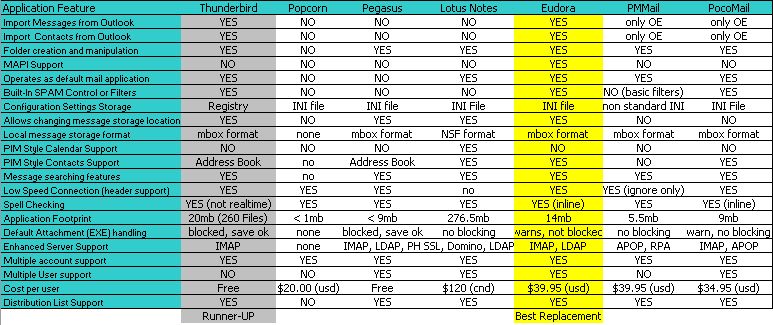
The above chart lists all of the email applications tested in this article and their representative features. (I would still make make the same recommendations – if not for Gmail, which is leaps and bounds better than the rest)
More about importing your address books
Although your application may not have the ability to directly import the address book. (not a sentence) You may find that third party address book converters can help you in this process. One useful utility is the Dawn Project (still available) which seems to convert from and to every major application and is free. Coming in on the Shareware front is Address Magic Personal Edition (still available, $29.95) which does much the same thing.
Dealing with WINMAIL.DAT attachments?
If you decide to use an alternative to Outlook you will utimatley have to deal with a file attachment named WINMAIL.DAT. WINMAIL.DAT is the propitiatory encoding attachment that Outlook uses to store rich text features, attachments and anything else in a non plain text Outlook-sent message. If you get a file like this (and you will) and you suspect that it might contain attachments, you can extract these attachments using the Fentun utility. Fentun is still around and the link still works. Sadly, this Microsoft mail packaging format still exists today – and still wreaks havoc with mail users everywhere.
Replacing the powerful calendar in Outlook
If you are looking for something to replace the calendaring features in Outlook, you may want to look at iCalendar (still around). ICalendar is a PHP based, open source, server application that can track you calendar, tasks, and other information from within a web browser. Best of all, this software is free. With Gmail and Cloud-Based applications – today calendars are much nicer and more powerful.
Other References
The following sites may be of help in your search for alternatives to Outlook:
Microsoft Outlook and Other Newsreader programs (still a good source for more information)
Living Without Microsoft (this appears to be down, this was a great reference)
Experts Exchange forum post (Experts Exchange requires a subscription)