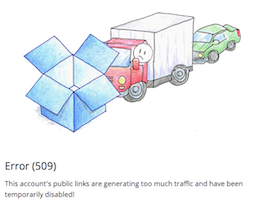If it weren’t for technical problems, I sometimes wonder what I’d been doing. One thing that’s for sure, is that as issues get fixed, more pop up and need attention. Those of you that read Blogging Calwell have probably noticed that we’ve had some problems here with the podcast and software downloads. Hitting any download-related links brings you to a lovely Dropbox 509 error page. While the error still happens on public Dropbox links associated with my account, I’ve worked to correct most of the errors you’ll see on this site. I thought I’d explain a little more about what happened.
So, what is Dropbox’s 509 error exactly? In a typical unclear manner, Dropbox offers a page to explain this error (while pushing their higher-tier product). They explain bandwidth limits:
“We automatically ban your shared and Public folder links when they’re responsible for an uncommonly large amount of traffic.
For Free accounts, the total amount of traffic that all of your links together can generate without getting banned is 20 GB per day. For Pro and Business accounts, the limit is 200 GB per day.
If your account hits our limit, we’ll send an email notification to the email address registered with your account. Your links will be temporarily disabled, and those who try to access them will see an error page instead of your files.”
Bizarrely, the 509 error has been occurring since mid-November[1] and does not seem to have reset per the daily limits mentioned above. In fact, while testing this, it’s not clear if Dropbox has the daily time they do a reset of bandwidth limits. To make matters worse, Dropbox provides no options to track down links that use the most bandwidth or even basic analytics. In these cases, you realize how some basic details about links would be useful.
My best guess as to what’s up relates to our podcast hosting. It seems very likely that the podcast is getting so many hits that it drowns out Dropbox’s limits. I did not think it was that popular, but others have had this problem too. If you are considering hosting a podcast on Dropbox, I would suggest you avoid it.
You’ll find that, for many links here, I have switched to using short URLs. This is useful in a number of ways. It helps me see what is being hit the most, and gives you an easier link style to remember for quick access. Pointers to most of the software I’ve developed use these short types of links. For example, BatchDBx can be downloaded for free. In cases where I need to change the underlying hosting structure, I can also change where that link points too quickly so you don’t lose access to the files[2].
So, where are files hosted now? I’ve decided to give Google another try and host files on Drive. I’ve learned that others have had some success with that configuration, so I’ll try that for now. Do you share files and/or host a podcast? Where are you hosting these files?
1. I was out of town when I first noticed it. You guys should tell me when this happens :).
2. I’m thinking of creating a quick access page in the vain of live.sysinternals.com for the tools I’ve made. It seems like it might be useful.