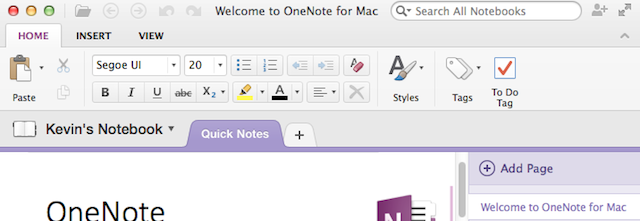If you were taking notes on your Mac, you might use a local native text editor such as TextWrangler. But, that’s just text. If you wanted more, with some font and cloud capabilities, you might look to Apple’s iCloud Notes. It’s in the cloud, and you can use the notes on all your Apple devices. Jumping into this game, Microsoft has introduced their own cloud-based note-taking application for OS X called OneNote.
Those of you that use Windows PCs know OneNote as the note-taking extra application included in most Office suite packages there. Because OneNote will be free and independent of other packages, it makes sense that Microsoft plans to make OneNote free there too.
OneNote is a hefty 472MB of installed binaries on my Mac. What on earth would need that much space? We may never know. Once installed, launching OneNote is simple, but you will be required to use a Microsoft account. You see, OneNote will not let you make notes until an account is linked. One in OneNote, you’re greeted with a sample note, and an interface that looks very much like you’d expect from a Microsoft Office Application.
One of the nicer features here is the ability to add text wherever you want. Text appears to be added in what seem like blocks. Once you create a block, it can be freely moved around the page. Another useful feature, sharing of the notes is possible by way of the OneDrive interface. This is a publicly available version of the OneNote welcome page.
Portability is of interest here, and really makes the note-taking process useful. On your Mac, OneNote is a native application. If you want to view the note on the web, that’s possible at onedrive.live.com. Naturally, mobile devices are included here with an Android and an iOS version available. This is a trifecta that can’t be overlooked if you want a powerful, and versatile note-taking tool.
In a recent Reddit AMA, the OneNote team was asked about how long the product would be free, and their response was:
“Forever! We intend to have a free version on all platforms forever.”
That’s a clear indication that you can trust this tool to stay free for a long time. Curious about what OneNote looks like? Here’s a short video of the tool:
OneNote for OS X was released on March 17th, 2014, and is available in the Mac App Store for free.