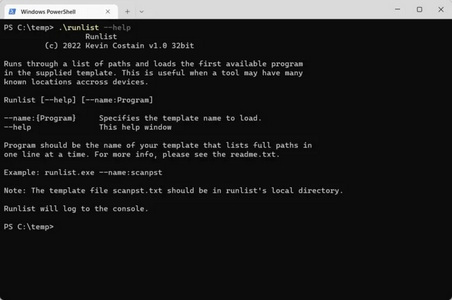The problem being solved: Some pesky tools have changed locations and even file names over the years through different versions of Windows. To account for these changes, runlist allows you to create a template for all these different locations and run the tool consistently across machines.
Runlist is a Windows console application that comes in 32bit or 64bit versions. Choose the version that is appropriate to your platform. Running the tool is as simple as changing to the directory the .exe and templates are located and executing the command [.\]runlist.exe --name:scanpst to search for the first occurrence of the program on the system and run it.
For more help from the command line, execute [.\]runlist.exe --help – and you’ll see all the possible parameters and version information.
For more detailed information on this free tool, or to download it, please click here. To see other free tools you can download, please check out the full list.