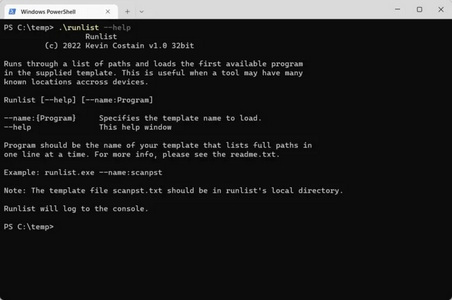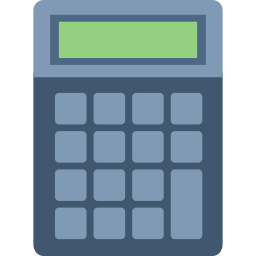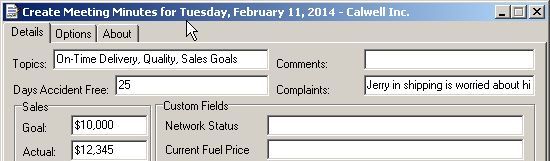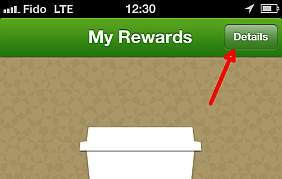The problem being solved: Some pesky tools have changed locations and even file names over the years through different versions of Windows. To account for these changes, runlist allows you to create a template for all these different locations and run the tool consistently across machines.
I have some new, free, software for you. It’s been a while since I’ve released anything new – years in fact. This time around, I’ve made something to help with the laborious task of calculating taxes on a final amount. This comes up in situations where the receipt a company gives you doesn’t include a […]
It can be quite discouraging. You go buy something only to find out later that you could have gotten that for free. When looking at technology, there are a number of truly inventive and clever ways you can get things without having to pay for them. This article has a Canadian slant, but most of these 10 things are universal.
Free and freemium services seem to be dropping like flies. Recently Google Apps stopped being free, then in almost a whisper, Microsoft Live Mail stopped offering free mail hosting. Now, in a move I didn’t see coming DynDNS killed it’s free offering a few weeks ago. This is pretty significant because of the usefulness this free service provided to many.
I wrote this for a client that needed to keep track of meetings and also wanted to give users in the office tools to read and comment on these meetings. At the time, I was just trying to solve a particular problem. Now, this is something you can use in your own company to track meetings. Let’s take a closer look.
Not too long ago, Starbucks made a bunch of changes to how they handled their Starbucks Card promotions. Some of the changes were good (12 drinks now get you a free drink), but some other changes are clearly causing some difficulty. One of the bigger problems is how someone might redeem a free drink now that Starbucks no longer sends out postcard-sized redemption cards.
The scenario: You need to get a copy of Microsoft Office 2010 installed on your Windows-based computer, but don’t wish to buy a copy the Application. You heard there were free options available for this software but we’re sure how to get the application installed. Included in Microsoft Office 2010 Starter are stripped down versions […]
Today we have another free tool for you. In the same category as the Reboot, Log Off, and Shutdown – Reboot Now can be used to force a computer to reboot on a set schedule. Once that time you setup is reached, Reboot Now will force the computer to reboot as cleanly as possible.This small utility sits in your Windows System Tray out of the way doing it’s thing inconspicuously. Read on for more details and download links.
The landscape for encryption tools today is incredibly dense. Certainly, this process is done in many novel ways and with tools that far surpass that of the simple. One of the most amazing encryption tools (for example) is TrueCrypt – I covered it in a recent “That Great Tool” post. While tools like that offer a great deal of options and uses, I’ve always thought there was room for the simple too. CRCutil is just that – a simple way to compare two files or encrypt and decrypt small amounts of text. Read on for more details and a download link for this free tool.
In a more fragmented way, these tools were borne of necessity and never grouped together while I created them in the late 1990s – until now. Today, I give you three new tools to download and I simply call them Reboot / Log Off / Shutdown. Read on for download links and details.
- 1
- 2