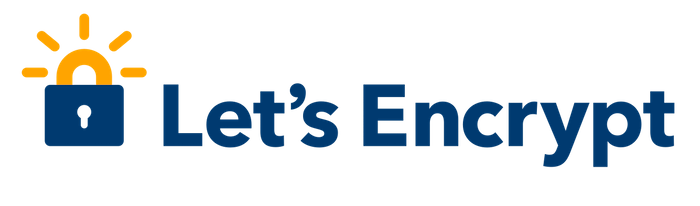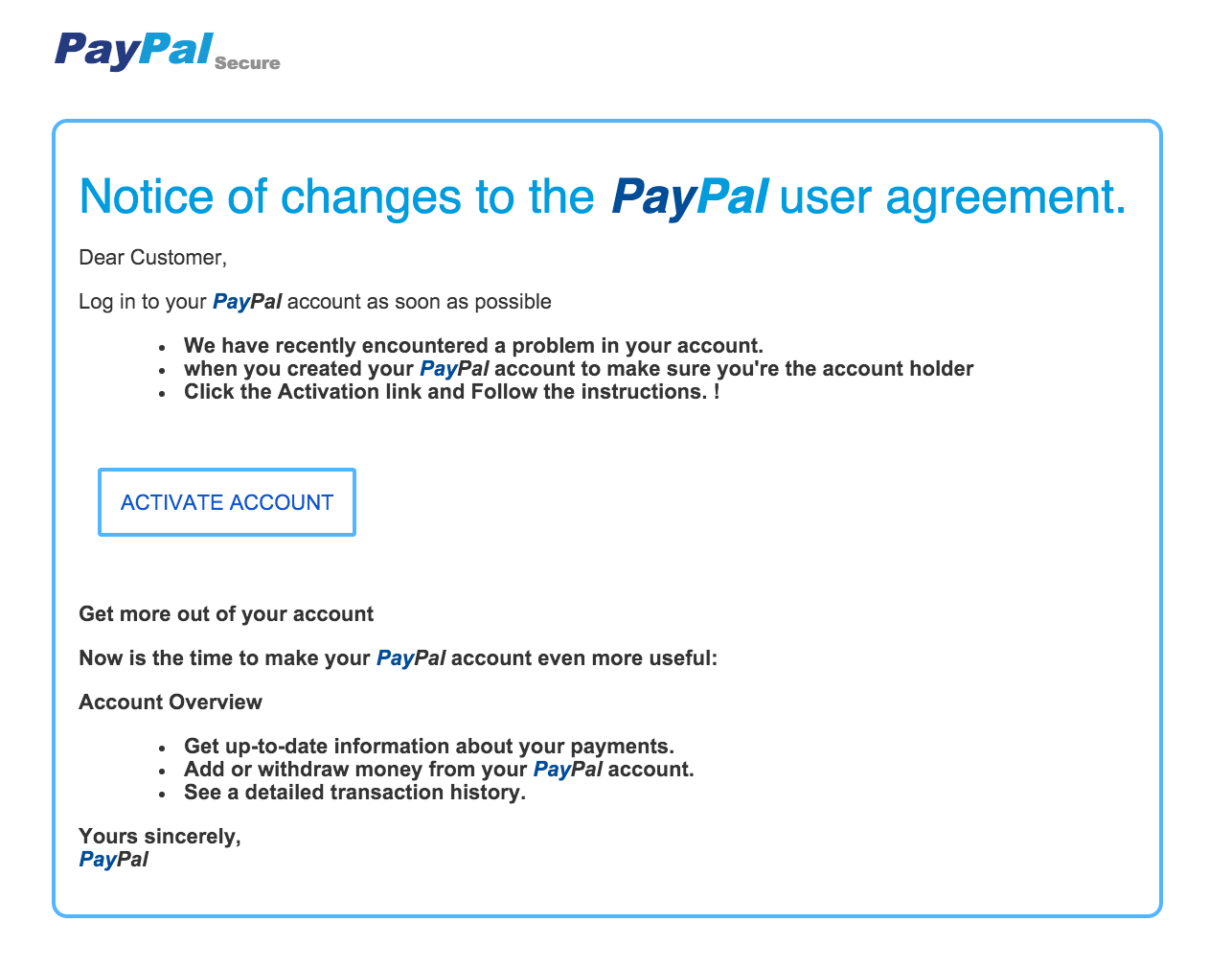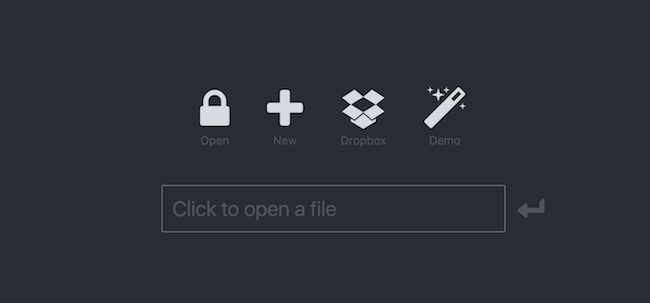It can be hard to admit that.We’re naming the fully qualified domain name (FQDN) of an Active Directory domain either a valid name, or using .local TLD and these are both incorrect. Recently, when I was again tasked to build a small (200-ish user) Active Directory domain from scratch, I was again confronted about how wrong those of us in this industry have been. What’s even worse is that Microsoft has been recommending the “Right” way for 14 years!
If you’re following trends on the Internet, you’ll know that Google (and others) are really pushing web encryption. To this end, Let’s Encrypt has really aided in getting sites easier, and quicker encryption. On November 10, the crew were nice enough to do a Reddit AMA, and here are some things I gleaned from that.
I regularly use a Macbook Pro for administration duties, a Magic Mouse v2, an Apple Wireless Keyboard, Apple Watch 1, and an iPhone 6s Plus. For the most part, I think these products are rock-solid and reliable (for what I do). Given this, every Apple announcement is generally met with great interest for me, mainly because I’ll probably be in there at 3am Eastern Time buying the next iPhone on Friday like many of you.
Every new version of Exchange Server seems to need more space on a server’s boot drive. Given that, you may be faced with building an Exchange Server and wish you had made the boot partition larger. Once it’s done, though, you can’t always take it back and reconfigure everything. Here, I have some strategies for redirecting drive use from an Exchange Server installed on C: to another, larger data drive.
One familiar refrain amongst all Canadian Internet users when talking about service levels is “There’s nothing we can do”. We’re resigned to bad connections, routing devices that appear untested, over-priced services, phone systems that are truly hellish, and big companies that operate as if they were monopolies. In fact, you don’t have to go far to find horror stories. If you even look at the history of my blog, you’ll see that I write much more about negative topics than positive. The challenge, I find, is surfacing the good stories, so they can also compete for attention just as much. This is a story about Teksavvy.
The pitch, as Karl Palachuk puts it, is that Windows users who are not locally administrative users cannot be infected with viruses. This is an absurd and wrong line of thinking from someone who professes to have been in the IT industry for more than 25 years. But, we can all be wrong, so I say own it Karl.
Blogs, sites, social networks, and news sites are all vying or your time. With all that noise, it can be difficult to ingest the most compelling and useful information out there. In the past, I’ve resisted the idea of being part of that noise because I didn’t want to contribute to it. Over time, I realized that a great portion of my time is spent weeding through the noise. I do it so you don’t have to.
Often I hear this: “How am I supposed to know when I see a fake? They’re all so perfect!”. This familiar refrain is often followed by the person explaining how “computer illiterate” they are or some other version of that idea. The truth is, if you know what to look for, you can often tell that you’ve landed on a fake page. It’s important to learn that you have to suspect everything you see in a browser.
The amazing web-based tool KeeWeb is perhaps one of the better ways to make Keepass databases work for you in a cross-platform environment. The challenge with using this tool, however, is that it’s not exactly the easiest to get running on your own hosting server. Yes, you can just go to app.keeweb.info, but if you want to try hosting it yourself somewhere, it may seem like a real challenge. For that reason, I wanted to offer some thoughts on how you get this thing up and running.
This morning has started randomly. While sitting down to drink a coffee and read the tech news, I ran into Oshawa’s Mayor John Henry. As a homeowner, small business owner, and an electric vehicle driver in his city, I had a few questions to ask. Naturally, he with with another person, so I tried to be cognizant of not being a dick by interrupting them.