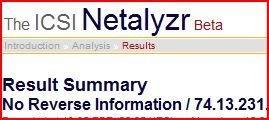One of the more challenging aspects of working with network connections is the ability to test the health and usability of connections. Today, connections are available in all sorts of ways and locations. Often with this sort of ubiquity, we’re not able to tell if this Internet connection is going to be reliable. The ICSI Netalyzr is one such utility that can help in gathering more details.
Sad Update: In 2019, ICSI stopped offering this tool:
Please note: after nearly a decade of providing this service we shut down Netalyzr in the first week of March 2019. It pained us greatly to do so, but each team member has at this point moved on to other responsibilities. Thanks to everyone who has used the service over the years — you all helped make the project a tremendous success.
Read on for my thoughts:
One of the core principles of CWL’s work with clients is to allow or enable them to be self-sufficient with the technology around them. A customer that understands more about their technology investment is always a better customer.
With one of the most common problems, what can you to to test and relay back to your network support person (hopefully, that person works for CWL)? Enter The ICSI Netalyzr – this tool allows you to test and relay all sorts of details about your network and Internet connection back to your network support person.
To use this utility, open this link (link s dead now) in Internet Explorer.
You can use this anywhere you have a connection and your wondering if the health of the connection is good or other connection related questions.After you have run the tests and see a report, check out these sections. Here are some things you can find out:
1. Can I get access to the standard mail servers (POP3/SMTP)?
2. Does your Internet connection seem slow?
3. Passing the report to your network support person.
“http://netalyzr.icsi.berkeley.edu/restore/id=ae819c33-6462-c9496ef8-4f88-4df6-9f51”
When you have that link copied, send an email with that link to your support person to assist him/her in helping you solve your networking issues.
Note: In my tests, this utility only seems to work for Internet Explorer so far and you will need the Java Runtime installed. This utility is currently free and in beta. You may need to reload this a couple times if it becomes more popular.
Feedback? Contact me with thoughts or questions here. Thanks to Lifehacker.com for the heads up on this utility.