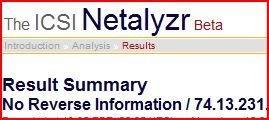I’ve been delving into Docker more and more, and recently, the internal bridge networking that docker supports. This generally allows containers to have their own IP address while communicating with other containers internally, the outside network externally. Most docker-related posts and setups don’t delve too deep into this aspect of docker (that’ll be another post), but the process for me has brought on some challenges. Today, I’ll show you one.
Docker has been an amazing tool for deploying applications fast, but as I have come to need containers that interacted with each other, the networking aspects have brought some major challenges. I wasn’t a fan of docker’s documentation either. It doesn’t explain the nuances of this process. Namely, I wanted to know how to bring up a container and right from the start assign an IP address. Let me show you how that’s done.
As more mobility and performance is being required in the home, increasingly people are looking to alternative technologies to fill the gap when WiFi either doesn’t cut it or just doesn’t work at all. What we need to do, however, is stop looking to what we’re using (power lines) and look to what we’re using less of in the home. There are current technologies that provide for ways of extending home networks through use of existing phone lines and television cable. Read on for more.
One of the more challenging aspects of working with network connections is the ability to test the health and usability of connections. Today, connections are available in all sorts of ways and locations. Often with this sort of ubiquity, we’re not able to tell if this Internet connection is going to be reliable. The ICSI Netalyzr is one such utility that can help in gathering more details.