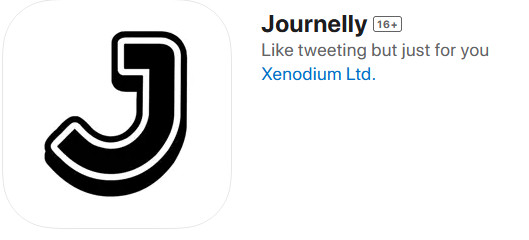Testing Journelly – Notes on Your iPhone
App Name: Journelly
Tested: Various versions through v1.3(11) on iOS 18.4.1 on an iPhone 17 Pro Max
It’s not a regular occurrence for me to test applications in an organized way. Things are far too chaotic and the time isn’t always there to try out things1. Journelly itself is quite simple and easy; this is what appealed to me about it. All of the text-based features you expect are there including spell-check and whatever else you invoke from the keyboard interface. Yes, even the Apple A.I. stuff is available too.
But, how does this stack up to Apple’s Notes app? Some of this is better. Journelly keeps the edit window in a finite space, so whether in landscape or portrait mode, the text you edit isn’t jumping all over the place. I’ve found (at times) that the text I edit can eventually ride under the keyboard overlay. This makes things harder and Journelly doesn’t seem to do this. So, as the text gets a little larger than your screen, you’re okay. And the editing font is nicer than what you can use in Note.
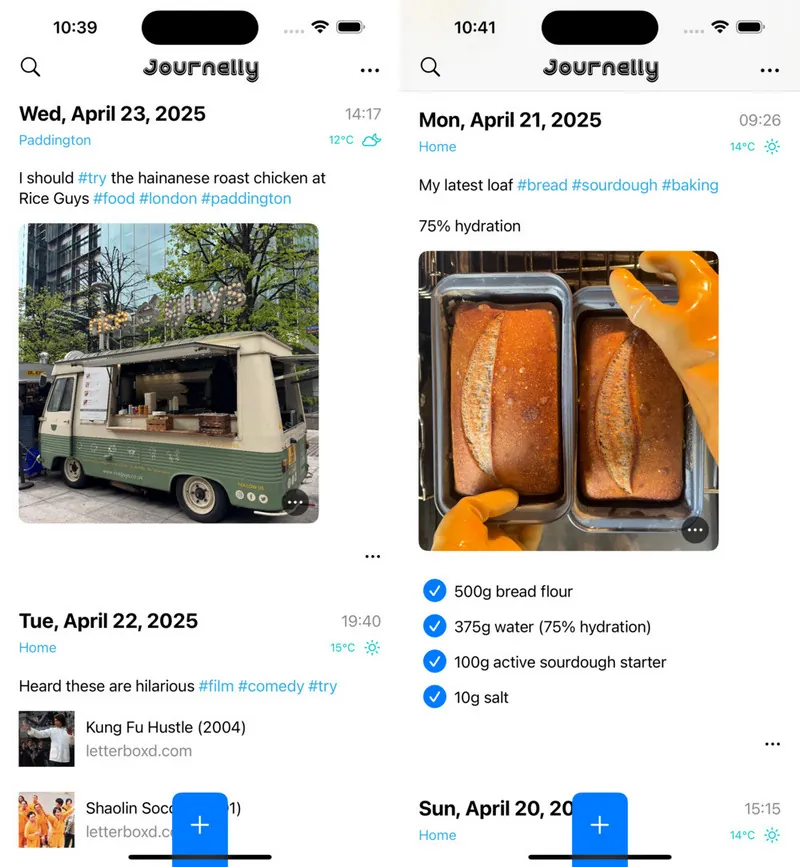
I like the right and left swipe features – swiping right gives you access to edit and , swiping left gives you access to the delete option. Much easier to get to than tiny menu spots on a small screen. Having crucial elements like “Save” at the bottom-right is a break with convention, but when your editing on an iPhone Pro Max, this small touch is super appreciated. It would be nice to have word count somewhere, or the option to turn such a feature on.
Coupled with a Bluetooth keyboard, say the Logitech Keys to Go 2 and you have a fantastic mobile writing environment. I’m a fan of carrying around the minimal gear possible and having the screen not jump all over the place when I type is welcome. The editing experience is actually sane, with the cursor going where you want.
The sharing interface is lacking a bit. Sharing to any app only provides the text, leaving images out. This means you could share an entry into Apple’s Files app or into, say, Whatsapp to get a post out. This might not be a problem for you, but if you were using this to eventually transfer it to some other place, it would be nice to have a “Print” option or share to a Word Document so the images could be in the mix. I see myself using the tool to blog in remote places, so making it a little easier to get at the content as it is later would be helpful.
By default the data is stored locally on the phone and that can be directed into iCloud if you wish. The app currently also provides access to the lower level markup language, which is a nice touch. It would be better if there was a help document or something that explained how to better use that. When I started testing, the setup page explained that I could get quick access to a new document by creating a url shortcut on the iOS desktop to journelly://new – more of that is welcome. Placing all this on iCloud is great too. Once could even make the markdown files in Journelly and then sync them into Obsidian.
Now, there is a matter of the not-insignificant price of this app. At $19.99, it is ludicrously high for an Apple App Store title like this. Can I convince you to justify this high cost with some clever reasoning? No, unlikely. Ultimately, I think the choice has to be whether you wish support the maker (and you should).
At this point, the app is more polished than I’d expected. This is a good thing. The author is regularly improving the application. You can get your hands on this one of two ways: Install it and, after a short period if you don’t like it, request a refund from apple. You can also send an email to the author to request Testflight access to take it for a longer spin.
Journelly is available for iOS in the Apple App Store.
- I absolutely plan to test more software, more often. ↩︎