Runlist
Download Here (includes 32-bit and 64-bit)
Abstract: Runs through a list of paths and loads the first available program in the supplied template. This is useful when a tool may have many known locations across devices and versions. Templates are text files that can be created at any time.
In Windows, this is where the PATH is problematic. You may have five different computers and want to run a program like the Outlook PST Repair Tool. You know it isn’t in the PATH, but you also don’t know what exact directory it’s in. You could do a search or search on Google, but then you’d also need to determine the version of Microsoft Office installed. You sort of remember, but finding this simple thing and running it takes far too long. Wouldn’t it be better to just have a known list of where this thing could be and you can run the PST Repair Tool every time – quickly?
I notice this happens sometimes with commercial software. The application is installed, updated and even the company name changes and you have a bunch of places where the application could run from. Instead of looking use runlist.
It gets more useful if you have a shared folder (or synchronized share) that holds a Windows shortcut to quickly running the template. This way, every single computer that has this on it will be able to quickly launch the target without hunting for it.
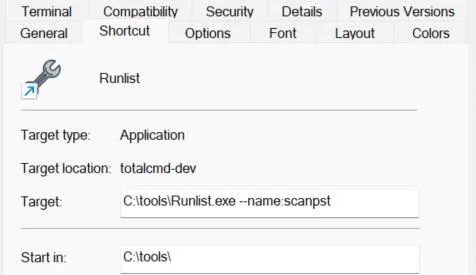
Creating a template is easy. Simply gather all the known full paths to the program you’re trying to run and then add them, one line per full path to a text file and name it something unique. Included with runlist is a template for running the Outlook PST Repair Tool. The file scanpst.txt looks like this:
C:\Program Files\Common Files\System\Mapi\1033\scanpst.exe C:\Program Files\Common Files\System\MSMAPI\1033\scanpst.exe C:\Program Files\Microsoft Office\Office12\scanpst.exe C:\Program Files\Microsoft Office\Office14\scanpst.exe C:\Program Files (x86)\Microsoft Office\Office14\scanpst.exe C:\Program Files\Microsoft Office 15\root\office15\scanpst.exe C:\Program Files\Microsoft Office\Office16\scanpst.exe C:\Program Files (x86)\Microsoft Office\Office16\scanpst.exe C:\Program Files\Microsoft Office\Office16\scanpst.exe C:\Program Files(x86)\Microsoft Office\root\Office16\scanpst.exe C:\Program Files\Microsoft Office\root\Office16\scanpst.exe
As new versions of Office are released or new locations for this tool are known, this template can be updated. Also included are templates for DirectX Diag (dxdiag) and Microsoft’s System Information Tool (msinfo32). My hope is that, over time, I’ll be able to add to this list of templates and make them available.
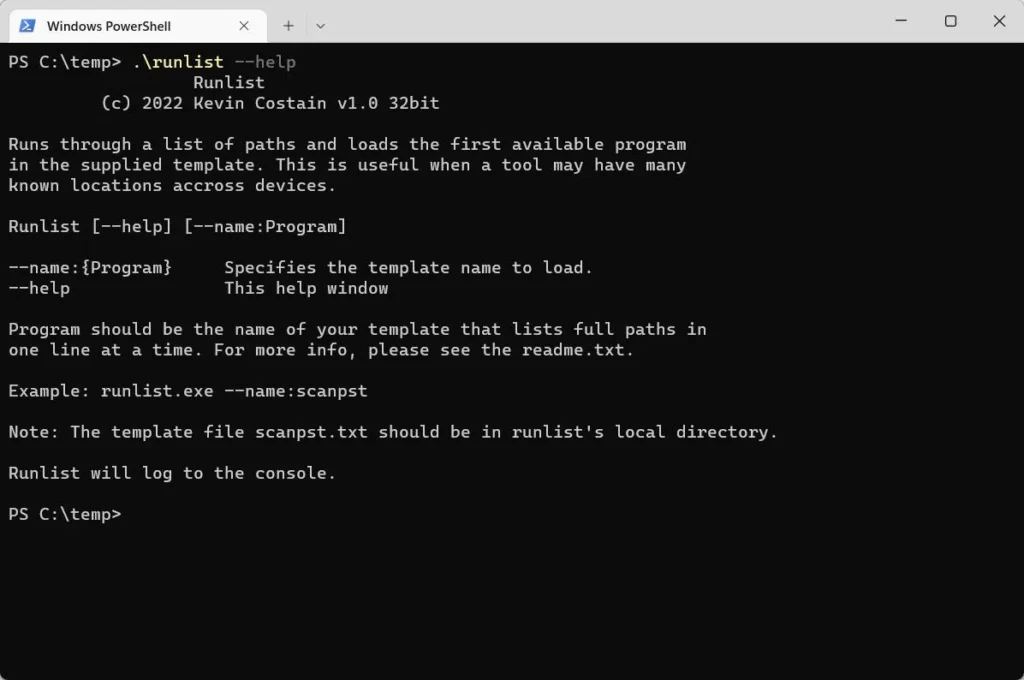
Both the 32-bit and 64-bit binaries have been signed with sha1 and sha256 certificates for your protection.
The following are sha256 checksums created for each binary:
32-bit runlist.exe: 2c52421d9f78acedda7b41404db7fa7949cff0e0c015971d1239989d089c6bc7
64-bit runlist.exe: cba620efefd6c4a688bd7f4ffd47bfb278e2dc248659bb116853a12fb48bc6bc

