Download Here
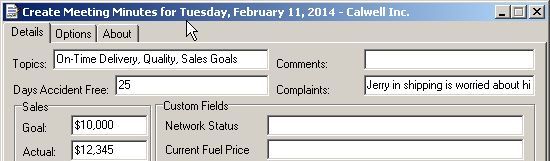 Meetings happen regularly in every company. How are you recording meetings? If you’re still doing it on paper, Meeting Minutes is for you. Much of the time, select people are in these meetings, but they might want to communicate these details of these meetings to others in the company. Meeting Minutes is a free tool that lets you record the contents of meetings, distribute them to others in the company and allow them to view (and comment) on these meetings using a very simple application. Meeting Minutes is a complete solution for creating and distributing what happens in corporate meetings.
Meetings happen regularly in every company. How are you recording meetings? If you’re still doing it on paper, Meeting Minutes is for you. Much of the time, select people are in these meetings, but they might want to communicate these details of these meetings to others in the company. Meeting Minutes is a free tool that lets you record the contents of meetings, distribute them to others in the company and allow them to view (and comment) on these meetings using a very simple application. Meeting Minutes is a complete solution for creating and distributing what happens in corporate meetings.
To begin with
To start with, download the compressed archive found at the bottom of this page. Extract the contents of this file into a shared folder on your network. You may need to consult with your administrator to determine the best location. When you open the Minutes Editor (minutese.exe). You’re greeted with sample data and fields to fill. To start with, you’ll want to open the minutesE.ini file located in the extraction folder and customize it for your company’s upcoming meetings. Pay attention to the location you’ll save meeting files (.mnt) and be sure that they’ll be in a shared location that other users can see.
In fact, much of the content you’ll work with is customizable. You can change the company name, custom fields, sales and production goals. You’ll control all of these details in the “Options” tab of the editor. Go ahead, play with it and get used to how it works. The default is to create meeting files in a date format. This makes it easier for viewers to just open today’s file.
After your meeting, use the viewer
Once you have set everything up and have the meeting file created in a shared location, it’s time to let viewers get to the file. All they do is run the Meeting Viewer (meetingv.exe – and they’ll need execute permissions). Viewers are then presented with a chance to look at previous files or just open today’s new file. Once open, a limited step of options are available including, print, comment, and refresh.
Some other technical stuff you might want to know
1. A basic email feature has been implemented that allows you to automatically send the meeting off as an email when saving. This doesn’t currently support more advanced email features such as authentication and encryption. This is something I would like to add in the future.
2. A basic spell checker is also included. This checker can be used to add new words to the database and should cover most spelling errors.
3. Both minutese.exe has been compressed with UPX version 3.91 to conserve space, and can be decompressed with the same tool if you wish.
4. The commenting system has been tuned for many users on a system. Given that meeting files are simply text files and subject to access limits around operating systems, deadlocks may happen.
5. Both minutesv.exe and minutese.exe have been scanned with VirusTotal. You are encouraged to scan these files yourself to ensure your safety.
If you have any questions or feature requests, please let me know. I would like to hear your thoughts about the application.

