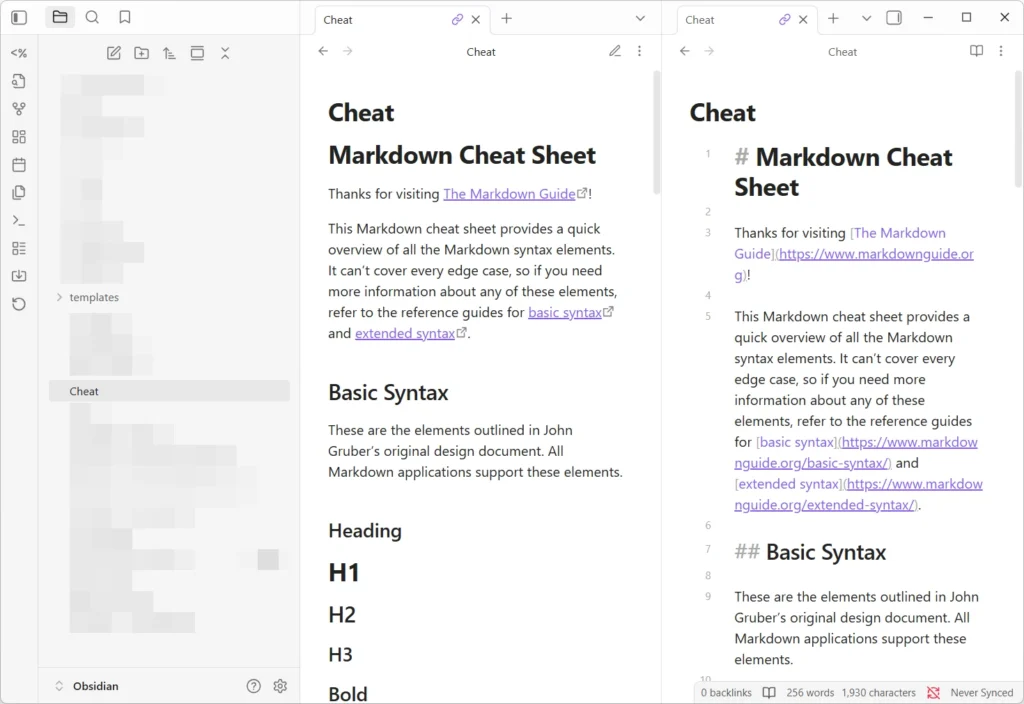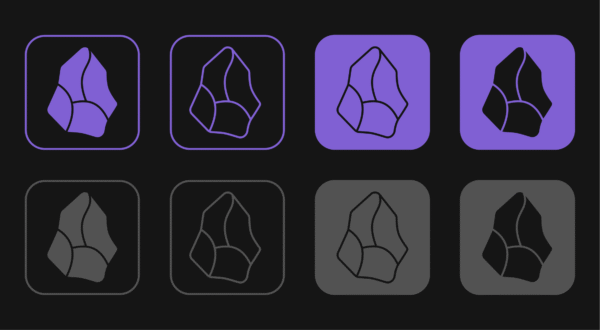In Praise of Obsidian
TL;DR: I came across a new notes/text tool, it’s great and I’m genuinely surprised I hadn’t seen it before today. If you haven’t, take a look at it.
So, this is crazy, I found something new and I love it. It’s a generally free text editor that supports the Markdown standard. This is no paid ad, it’s just the excitement of finding something new and cool.
If you’re a note-taker in the digital space, you’ll know that notes and text files can get maddeningly complicated to keep track of. I’ve always been fond of just sticking a text files in the folder of whatever I’m keeping track of. Most of the time, that does fine, but I’ve long wanted to enhance this, while bringing together some features such as richer text, images, and templating. Oh yes, and have it searchable and accessible everywhere. Adding things like tags and other meta properties to enhance links between notes. I wasn’t even looking because the thought didn’t occur to me that this kind of problem could be solved.
This thing is packed with features and plugins that add all sorts of crazy stuff. The Internet is awash with folks that talk about how they’re using Obsidian, and that’s cool. You can also sync your notes (or vault) in iCloud and have it on other iOS devices, and there’s a paid sync feature that you should buy from them. There are other crafty ways to sync I won’t go into here, but it can get a little complicated. If you have multiple Windows/Mac boxes, you may choose to sync the vault via whatever Dropbox-like sync manager you wish, and Obsidian (even while running) will reflect these new changes. Shesh, and they even have a publishing service for your notes so, yea, use it as a blogging tool.
And, as if to appeal to the base usability side for me, the notes in your vault are stored as simple text-based .md files. So, if you want to just open that note in any kind of viewer, okay. Of course, you can get into all sorts of encryption schemes, but at its basic, Obsidian’s vault is not some sort of janky and obscure binary file.
Markdown hasn’t been some kind of killer thing for me either. In the past, there have been uses for it in the case of static site generators. But, up until now, it’s really not been something I utilize every day. But, if you’re the type that takes basic text notes and give them things like checkboxes and tables, this could be a real game-changer. For most of us using the full spectrum of characters to enhance basic text files, we yearn for a fuller set of richness in text.
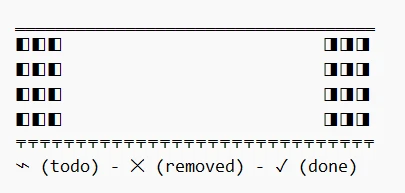
I’ll have more to say about this great tool as I continue to use it, but if you take notes; I mean really take notes, look at Obsidian.