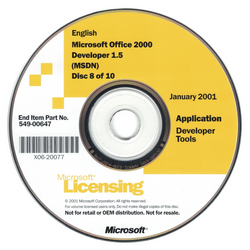Inside Microsoft’s DNA
The following article describes the process of understanding the usefulness of the different Technologies that make up the core product called Windows DNA and the technical usefulness of these products. Microsoft seems to have won the fight to makes its products more obscure and unintelligible. Not in this case! We’ll look at what these different products do and why they might be useful in the process of building your web site.
First, the components for Windows DNA:
Windows 2000
– Internet Information Services (IIS)
– Component services (COM+)
– Data access
– Message queuing
– Security services
– Load balancing
– XML support
Exchange Server 5.5
Site Server 3.0 Commerce Edition
SNA Server 4.0
SQL Server 7.0
BizTalk Server 2000
Internet Security and Acceleration Server 2000
Visual Studio 6.0
Using the above basically requires that you use all of the above to achieve the level of DNA so far as Microsoft is concerned. I’ll look at the parts that make up this.
Windows 2000
This is the core of DNA, meaning you require Windows 2000 and its built-in services to achieve the DNA setup. Setting up this is also easy, you just need to install Windows 2000 and choose the particular services listed below. Some of these services are built-in.
Internet Information Services
This is the core Internet Service server from Microsoft. This has been a part of the Windows NT 4.0 and Windows 2000 core setup and can be installed as an option (using Add/Remove Programs). The key to this is the Web Server and the FTP server. These two services offer the functionality of an Internet server while integrating into the Windows user database. There used to be a gopher service that is gone and the NNTP service has also been as part of this product, but the most useful part is the Web Server and that’s all I’d recommend this product for. FTP, NNTP, and Gopher services are done better by other applications.
COM+ (Component Services +)
Hmmm.. Microsoft has many smaller technologies working in the background working to created a programming environment for the super experienced and for the not-so experienced, depended on the complexity of the job. This massive amount of power was probably not being used by very many people because of its inaccessibility and complexity. I’m sure Microsoft knowing this, crated this acronym to describe all of this. What’s in here? Well you might have heard of Windows Scripting (WSH), Active Data Objects (ADO), Message Queuing (MSMQ), and Loosely Coupled Events (LCO).. All of these are supposed to be packaged into one central place of use, but unfortunately you’ll have to read lots of books to understand any one of these technologies. Suffice to say, they are related to the Operating System (Windows 200)) and the ability to use the objects of that Operating System as tools to create your web pages. Yes, this requires programming..
Data Access
Isn’t that? Yes, you’re right, this is kind of a forgone conclusion and quite possibly a redundant reference since access to data has to the single most basic ability of DNA itself. This reference relates more to the data access standards available including, ODBC, ADO, OLE dB, RDS and CDO. Server and all they encompass. Many of these are Microsoft specific.
Message Queuing (MSMQ)
I have always wondered what was the usefulness of Message Queuing and that MSMQ that was included with the NT Option Pack? Although it will be a tough go of it to find out this information, MSMQ is actually a structure whereby the different applications of a web server and possibly different machines, are able to talk to each other with Messages. These messages are guaranteed by the operating System to get to their destination (even if there is none. uh huh).
Security Services
These services are based mostly on the Windows 2000 Security model including Kerberos Authentication, Encryption, and NTFS security. This also includes the Certificate server, a core component of making use of Secure Sockets Layer (SSL). SLL is used when the site starts with https:// instead of http://.
Load Balancing
These technologies are only in Windows 200 Advanced Server and Windows 2000 Datacenter Server and allow the use of many servers to service one IP address (or site). There are quite a few advantages of balancing the load of a large site over many servers.
Extensible Markup Language (XML)
The hype has been heavy on this standard and I’m sure much of it is true. XML itself provides an HTML-like (actually it is on a level above that of HTML) language structure that give programmers the ability to dump, transfer and red in data from many different database types. Essentially this allows for the transfer of data in a standard way (this is great if your using different types of databases).
Exchange Server 5.5 / 2000
This is Microsoft’s e-mail server and not exactly super-required for creating a DNA based web site.
Site Server 3.0 Commerce Edition
This product is pretty important. It actually provides (among other things) the ability to create the storefront (and visa card transactions using MS Wallet), the registration process and reporting on useable of your site. I recommend the installation of at least the non-Commerce Edition for the useful tools. Now, why was this not included in IIS?
SNA Server
This product is mainly for connecting to mainframe or other types of database servers that are not Microsoft specific and getting that data into Microsoft type database applications.
SQL Server 7.0/2000
This is Microsoft’s flagship Database server. Its mainly used by making Structured Query Language (SQL) statements to retrieve data and store data. The server supports load balancing and a large amount of data and tables.
BizTalk Server
This application allows for the structured communication of the XML data files that I talked about earlier from one company to another. This is not out yet, but it has great promise for a large section of the E-Commerce market focused on something called B2B (Business to Business).
Internet Security and Acceleration Server 2000
This server is simply the latest incarnation of proxy server with enhanced security abilities. Microsoft is an avid recycler.
Visual Studio 6.0
This is really the “Office” label (Like Microsoft Office) that is for programming for what MS Office is for business applications. If installing the full-enterprise product, you get Visual Interdev, Visual C++, Visual Basic and Visual FoxPro. These are hug applications on their own and could each be the focus of a major article.
Well, that’s it! I hope this article gives you a basic understanding of the technologies involved in Microsoft’s DNA and Windows 2000. if you would like more information on Windows DNA in Microsoft-ese, you can check out this.