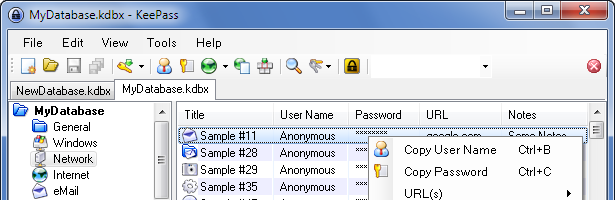8 Essential Tools For The IT Guy
Often on this blog I write alot about tools or utilities – they are generally interesting applications or programs that I have tested that I thought you might find useful too. What every IT Guy tends to keep, however, is a cache of essential utilities that he/she use with them all the time. As you become more tuned to the kinds of utilities you use, you’ll find ways to make them more available to yourself when you are at the client (at a moments notice).
Some great ways are:
– Creating short links to download locations of files (such as http://bit.ly/)
– Buy a USB flash/pen drive with enough space to store all of your utilities
– Buy and external USB hard disk to store all of your utilities and files
– Copy all of your needed utilities to a location on the customer’s server for easy access
So, without further delay – I’ll give you a peek at 8 essential tools and utilities perfect for the IT Guy.
![]() Tool #1: HWinfo – get it here
Tool #1: HWinfo – get it here
Usefulness: Hardware – as the IT Guy you are going to come across lots and lots of computer hardware. You may need to report on all of that hardware, you may need to provide details about application compatibility for that hardware you support. it could just be that you are going to take an inventory of hardware on hand. There are a lot of these types of applications, some better than others.You might have heard of Belarc Advisor, Everest, or even Astra32 – but I have found HWinfo to be more useful and versatile of these utilities.
License: Freeware
FAST/Easy Access: HWinfo includes a portable version of their product, downloaded as a ZIP file. HWinfo also saves reports of system information in various formats for later use or importing into other applications.
 Tool #2: Keepass – get it here
Tool #2: Keepass – get it here
Usefulness: As an IT Guy, you’ll likely be creating, using and saving a large amount of secure information about yourself, your customers and web pages that you might have visited or signed up for. This is part of the process, but loosing this information or possibly having it stolen – is not part of the process. you’ll need to protect that information at all times. With Keepass (screenshot) you can create entries, folders and website links. The entire database is encrypted with 128bit (AES / Rijndael) encryption.
License: Open Source
FAST/Easy Access: You can also get a portable version of Keepass to keep on your USB key or external disk. The portable version is downloaded as a zip, and when decompressed – the application doesn’t store any information outside if it’s own program folder.
Tool #3: Robocopy – get it here – Hobocopy– get it here
Usefulness: What would this list be without command line utilities. There are many that I use and much more that I’ve come across. Thought the list is quite long – some things hold true. One of them, is that I’m always looking for a better way to backup files. Robocopy (or Robust File Copy) and HoboCopy (a pun on being the poor man’s copy?) – these two command line utilities are used to copy and synchronize directories or folders. You can get both of these utilities for free giving them a much wider reach for your customers. Hobocopy is much like Robocopy, but differs in the sense that it can make use of the Volume Shadow Copy service to backup open files. Yes, you read that, open file backup is possible with a free tool.
License: Free/OpenSource
FAST/Easy Access: To get the best use of these tools, place them in the user’s windows directory and call them from a batch file. Adding the use of Windows task scheduler and a storage location and you have a real, useful open file aware backup solution.
 Tool #4: VirtualBox – get it here
Tool #4: VirtualBox – get it here
Usefulness: While not technically a tool you’d want to use at the customer’s location – this tool should be among your essentials. VirtualBox is a computer virtualization application that allows you to install operating systems (or Guest OSs) independent of your own computer. This allows you to test various isses, scenarios, software applications, viruses and anything else that you want to try temporarily and not effect your own computer. This application is essential if your going to plan deployments, test configurations, test OS support for an application, learn a new OS, etc etc.
License: Open Source (GPL)
FAST/Easy Access: You’ll really appreciate using the snapshots feature of VirtualBox – using that feature will allow you to get the operating system exactly the way you want and then lock that setup in. Once you run in later, install files, delete files and make changes – just revert back to a snapshot and all the changes are removed.
![]() Tool #5: Sysinternals Suite of Tools – get them here
Tool #5: Sysinternals Suite of Tools – get them here
Usefulness: Originally Winternals Software LP founded by Bryce Cogswell and Mark Russinovich – Microsoft went on to purchase the company and the wonderful utilities they created. The utilities live on under the Microsoft name and are some of the most useful tools for all sorts of applications. I regularly use Autoruns, Autologon, Process Explorer, and Procmon. You’ll find that there are all sorts of utilities available and are generally updated often. They’ll help you speed up systems, remove offensive applications, understand the internals of Windows better and generally help you get at the parts of a Windows system you need to control – as fast as possible. The Sysinternals site
License: Freeware
FAST/Easy Access: Access to the most useful and most recent versions of the Sysinternals tools is provide through their quick download site at http://live.sysinternals.com. That is the method I use most often to get the tool I’m after. If you’re on a system that is severely infected, sometimes using the Start – Run and then “iexplore http://live.sysinternals.com/autoruns.exe” – is the only way you’ll get a Sysinternals utility. For those looking for a package of most popular utilities – you can get the Sysinternals Suite.
Interesting Update: PC Pro in the UK ran an article about the hidden treasures of the Sysinternals Website – check it out.
![]() Tool #6: Nirsoft Suite of Tools – get them here
Tool #6: Nirsoft Suite of Tools – get them here
Usefulness: There are a number of great freeware tools created by the fellow named NirSofer. Given the sheer number of tools he offers and constantly updates – I wonder where he has time for anything else. You’ll find the most valuable of them to be the utilities that can help you recover passwords from a system. I often use MessenPass, WirelessKeyView, Mail PassView, Protected Storage PassView, and Network Password Recovery when I need to get access to passwords that have been forgotten on a customer’s Windows system. The tools can help you in the process of migrating a user’s profile or upgrading a computer (before a clean install). But be warned, many anti-virus programs consider these utilities to be viruses and delete them before you can load them.
License: Freeware
FAST/Easy Access: The issue around handling false-positives of anti-virus applications notwithstanding – I would suggest you check out the Nirsoft Launcher tool. This tool contains all of the Nirsoft utilities and can be placed on a USB key for easy access to the files.
 Tool #7: Total Commander – get it here
Tool #7: Total Commander – get it here
Usefulness: This tool is the pedafamilia of all file managers and in my humble opinion, the best. Originally started as a Windows re-do of the popular DOS version of Norton Commander (screen), Total Commander was continually enhanced and kind of took on a life of it’s own. you might remember it when it was named Windows Commander – before the Microsoft “men in black” forced the author to change the name. You’ll find that – for the most important tasks you do at a client – and incredibly fast and powerful file manager is the most value tool you use. Total Commander manages files, but also connects to FTP sites, manages compression, UUencode/decodes, and all sorts of other valuable stuff. The plug-in system is an incredible way to extend the application to do anything from manage startup items to burning CDs
License: Commercial/Shareware
FAST/Easy Access: Download Total Commander and head over to the Polish author of TCPowerpack. This incredible tool will make Total Commander load with a pre-set configuration. TCpowerpack also helps make Total Commander more powerful in a portable situation (For Example: A USB drive). If you’d like to extend the tool further – get all the settings exactly how you want them and grab the Nullsoft Install System to create a packaged easy installer (if you’d like an example of how to do this, leave me a comment and I’ll set you up with an example script).
 Tool #8 – Bart PE – get it here
Tool #8 – Bart PE – get it here
Usefulness: Of all the various utilities that you’ll come across to fix a serious system problem, backup a system, or clean a virus. As the IT Guy there will no more useful tool to you than the ability to boot an operating system off a CD. Booting into an alternate operating system allows you full access to a system so you can recover passwords, clean viruses, backup a drive, and other things that users generally can’t get at from within Windows. Using this will compliment other tools you may use to clean viruses. Other types of live boot cds you may also try: Ultimate Boot CD, The Live CD List
License: Free (Licensed Windows Version)
FAST/Easy Access: Get your live CD loaded up with drivers and utilities you need and then create that ISO file. Burn your CD and still keep the ISO file available on an external drive for quick access. For even more access, place your boot disk on a bootable USB disk.
Do you have utilities you use to support customers that you find essential?