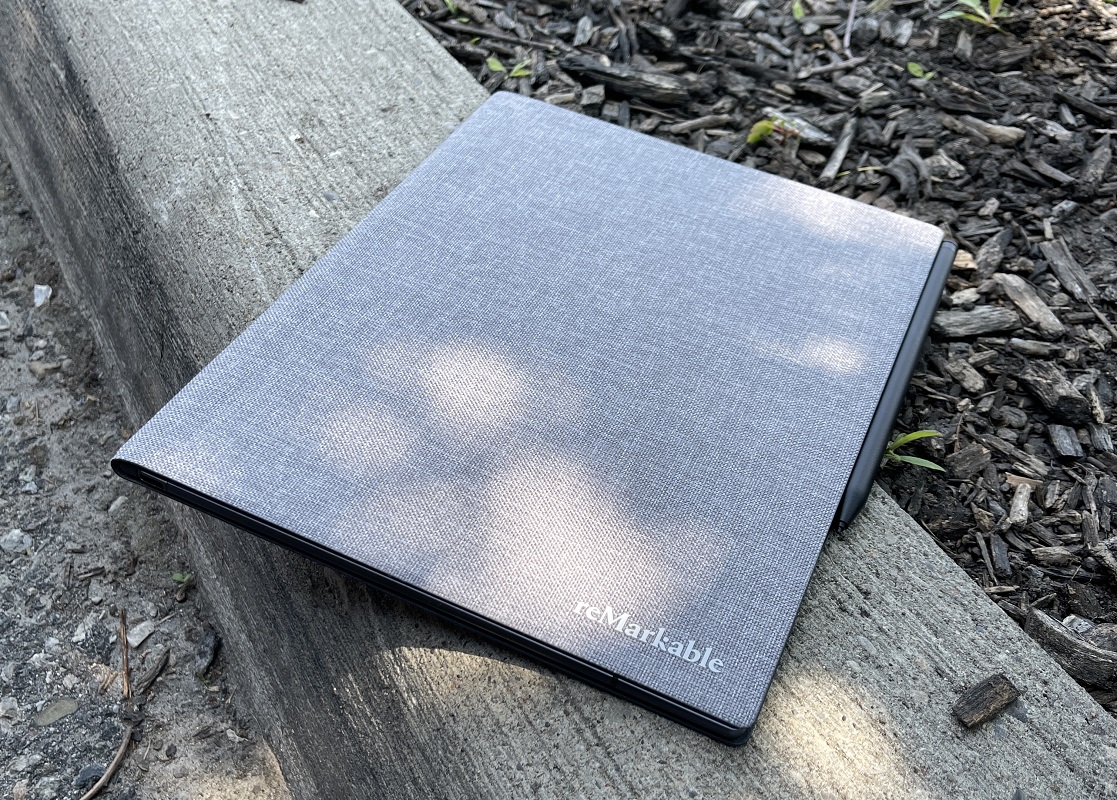Remarkable 2 Paper Tablet – A Review
The landscape of tablet devices is begging for something to come along and rival the iPad. This is not the often laggy and fragmented space of Andriod tablets (who, for good reason have quantity over quality locked down). But for a very long time, tablets have felt very ho-hum. In fact, I’ve been hoping for something powerful but kindle-esq (in that it doesn’t throw light at your face when you interact with it). The search evolved into the reMarkable 2 Paper Tablet. This seems genuinely new and different, so I grabbed one with the Book Folio and Marker Plus so I can share my thoughts.
This second-generation tablet lives in a distinct moment. I’ve heard many bemoan the loss of handwriting skills. They say that this was an art form and new generations have no skill with pen and paper. Does anyone really want to write with a pen? Even if it’s simulated?. Couple that change with the proliferation of glowing screens. We have LEDs on our microwaves, we have multiple monitors, we have screens in elevators. Just about everywhere pixels are burning, demanding our attention. Many crave the respite and softness of real light. Does this world need a functional e-tablet? I think it might.
The hardware build of reMarkable 2 is strong. it’s super thin at 4.7 millimetres and weighs .88 of a pound when naked. For most, that’s light enough to hold in one hand. With it resting on my pinky finger, it will start to hurt after about 15 minutes and I’ll need to switch. That’s not bad. The rechargeable 3000 mAh battery should take you far. After using this for an entire day, I barely seem to have used up 5%. It would be reasonable to think it could go a week with normal usage (the company advertises two weeks).
Some physical nitpicks: A single button is all the interaction with this device and its power – located at the top-left. It’s almost flush with the top edge, which probably helps with accidents, but I end up hunting for the button constantly. Sometimes I press it and nothing happens. In fact, sometimes the touch screen and eraser need a second hit to activate. Small issues, but they may be more annoying to you.
The low-key factor: Looking at a tablet, I like to think about whether it would get noticed as expensive or draw unwanted attention in public. The reMarkable naked seems to do ok in that regard. Not much of it is shiny, and the lack of glow might make people think it’s not electronic. Ironically, adding the book folio case seems to add fanciness. It almost starts looking like an iPad. Naturally, the iPad is the opposite of a low-key. Once someone looks a little closer, they’ll see what you have is not cheap, so so the reMarkable probably not pass this test. What would be outstanding is if there was a Twelve South BookBook case for reMarkable (there’s one for the Kindle Paperwhite). They look just like actual books and are essential for anyone trying to go under the radar with this device.
Daytime / Sun use is also fantastic. Not much glare and the light hits the screen beautifully. Outdoor writing is just a pleasure for which I think the reMarkable beats all other tablets hands-down. Drop the Mic on that.
The Marker Plus. It’s great, yes. It feels like a real pencil, maybe just a little chunkier. My one gripe with this marker has to be how it attaches magnetically to the tablet. It affixes to the right side but sticks out – even with the case attached. Tiem after time I’m picking this thing up and knocking off the Marker. In a more rugged environment, this thing wouldn’t last.
And generally, everything related to the device happens in the cloud. For this, you have to create an account with reMarkable and then connect a device. In the event that reMarkable’s cloud goes away, it appears as though books can be placed on the device, but you may have difficulty gaining access to notes. It would make sense for reMarkable to all (at least) the desktop software to interact directly with the tablet via USB-C.
Marking up pages of a book has to be one of this tablet’s killer features. When a book is sent to the device (as an EPUB) either directly or in your app – it appears to also be sent to the cloud. As you read and mark up the book, those notes appear layered on top of the book itself as an image. More compound layers can be in the interface. Great, you’ll say, that’s just like it is when I mark up my real books. It is darn close. And, just like your real book, you have the take the entire thing (in the form of a PDF / PNG export from the desktop app) to get the marked-up version. That’s not so horrible I think, but being able to quickly get an image of the current, marked-up page would be great. You can always open the page and take a screenshot. It occurred to me, while reading a book, that this could be very useful for editing a book. Create an EPUB and then mark it up with changes. While it would be nicer with colour, this kind of use (as a writer) seems fantastic.
The second, and essentially only other main feature is handwriting. With a Marker accessory, you can make handwritten notes. The many settings for writing notes allow you to highly customize the way text looks. The Marker Plus and its eraser are seriously handy. After messing with line point settings I settled on Pencil -> Marker / Stroke -> Thin. In this mode, I can lie on my back and have to press too hard to get nice, legible text. The tablet is also protected well from palm touches. Writing on this device is not iPad-level, but it’s still amazing. Reading back the text via the desktop app looks slightly different than what you see on the tablet (given the gray tablet background and white desktop background). It’s great that I can read and track lines with my finger. I do this with real books to speed up reading while helping with comprehension. Most tablets are far too touch-sensitive. Try this on an iPad and your shit is all over the place. I also notice there isn’t a bookmark structure. The tablet keeps track of what page you’re reading and seems to do a decent job of it.
A feature that converts written notes to text and emails all this to one or many addresses – sucks. Given my poor penmanship, I didn’t expect it to be great, but the detection of text was so poor that I wonder how anyone would use this feature reliably (or indeed why the feature was there). If you’re a person that likes to write in cursive, don’t expect transcription to work at all.
On the desktop, the application is basic. Very basic. So much so that when I updated a notebook, there seemed to be no way to refresh the pages. This depends on the tablet -> cloud <- desktop synchronization process and at times the tablet would take a long time to connect, this delaying the sync. It’s not a robust system and I’d imagine even worse with hundreds or more notebooks. I’m not a fan of this kind of cloud dependency. You’re really going to notice this when travelling and have limited connection options.
Pros
1. No web browser or distractions, focus on what’s in front of you.
2. Very thin and light when naked.
3. Great handwriting and book reader.
4. No light comes off the screen.
5. Very long battery life. Under normal usage, I can see you charging once a week.
Cons
1. Very little is achieved via a direct cable connection. To get the full experience, the user has to download and install either a desktop or mobile application. Adding books to the tablet can be done via a limited direct web interface.
2. Turning pages can be slow at times. The screen refresh can lag.
3. Text recognition doesn’t seem to work very well. If you write well, it may be more accurate.
4. Black and white. Would benefit from colour.
5. Adding the Bookfolio case and Marker Plus will increase may increase the weight of everything more than you’d like.
6. Expensive. Really expensive for the features. At the time of writing: $599 CDN for the tablet, $149 CDN for the Marker Plus, and $149 CDN for the Book Folio. Shipping is free.
As such, I can’t recommend this for most people, but if you can give the money, and love the reMarkable’s two core features, this may be what you’re looking for.