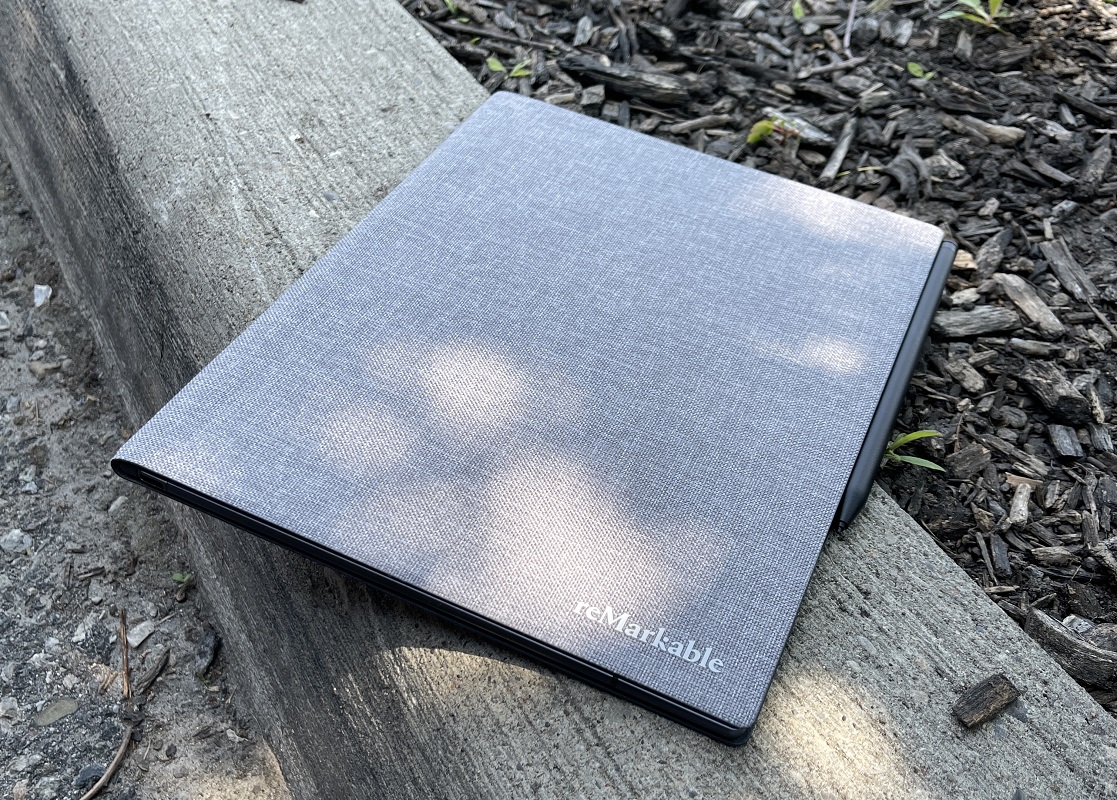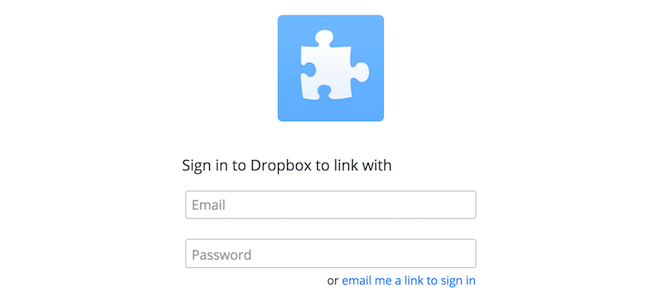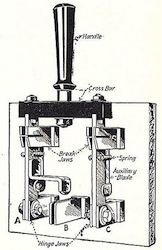Take a look at this black and white tablet. The reMarkable 2 boasts only a few features, but does it do them well enough to justify the price? I take a look.
By now, if you’re new to using KeeWeb, you should probably have read my really basic intro to getting KeeWeb working from a place you host. You may have decided to host it on your own server or computer, but I thought putting it in Dropbox was a good primer for what’s next: Integrating this tool into Dropbox’s API and using that for storage. This can seem really complicated at first look, but I’ll show you that it’s not as bad as you think.
Given an exaggerated need to switch devices often, I thought I would share some of the strategies I use to make sure I can pick up and move forward quickly.
I checked to see if it was April 1st (nope) and then sat stunned that Google would retire Reader without alternatives. While Google isn’t offering it, I’m going to give you some alternatives to try and help ease the sting.
After MegaUpload was brought down by authorities, Kim Dotcom started working his next project, the appropriately named Mega. Today, on the anniversary of the shut down – Mega was launched and I was able to take a closer look at this new service.
The biggest difference is it’s ability to sync files in a local peer-to-peer fashion, ruling out the need for cloud help or even an Internet connection. Secondly, file sharing is quite different from what you’d expect in an application like this. The limitations of Cloud-based storage tool have always been sizing the cloud storage, but what if the storage you provide is your own? Let’s take a closer look at AeroFS.