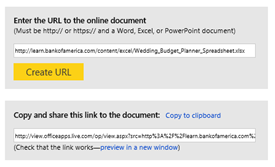Using Microsoft’s Office Web Viewer
Just like Google, Microsoft is maturing its web app offerings. With this, they’re becoming more useful and versatile. I’m a big fan of useful and flexible tools on the web. This is really the kind of thing Microsoft should have been working on since the late nineties. Imagine if that was the case, and we’d have a mature, easy, embeddable way to view Office (and PST?) files from Microsoft. Recently, Microsoft has offered a way to publicly view Office files by way of their own Office Web Viewer. I’ll show you how this process works, and how you might make use of it yourself.
The Web Viewer allows you to open, print to pdf, embed, download but not edit the files. The tool only supports Office documents created by Word, Excel, and Powerpoint. There may be more files supported, but in my testing, PDF and TXT are not supported. Making links to files is very easy, though at the time of writing, Microsoft’s own link creation tool – at officewebviewer.com – was unavailable. Perhaps when you read this, the tool will be online and usable.
What officewebviewer.com does is create a link from to pieces. Here’s what you do to create one manually:
1. Start with the base link: http://view.officeapps.live.com/op/view.aspx?src=
2. Add a link to your file to the end of the above link. It may look like this:
http://view.officeapps.live.com/op/view.aspx?src=download.microsoft.com/download/6/8/a/68a81446-cd73-4a61-8665-8a67781ac4e8/wf_xpsp2.doc
As you can probably see, the file being viewed has to be directly accessible over the web. This works well with Dropbox (and I would imagine Skydrive) or if you have a web server you can directly to files on. A simple search on Google can give you a number of different files to link to (if you needed some inspiration).
Some notes about this tool:
– It supports retrieving files from SSL enabled sites (For example links that start with “https://”)
– Using a URL shortener, like Bit.ly, can help you create a link shorter and easier to use if you wish to send it by email
– Files that contain web links will work correctly
– Links open in a new window/tab
Certainly, all of this is a good idea for Microsoft, which needs to be building these kinds of tools if it wants to compete with Google’s similar offerings. One interesting question is whether Google’s web viewer is better at displaying Microsoft’s files than Microsoft is? I’m sure someone will test that. Google’s tool certainly supports many more files than Microsoft does. So, go ahead and give a try and let me know what you think.