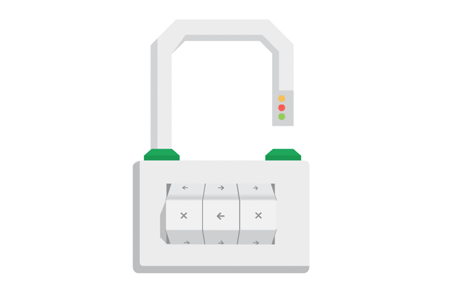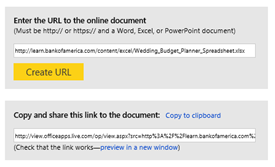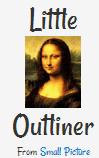This is going to date me, but what if I told you I’d been blogging since 1998. Then, my site was nothing more than an offshoot of the original framed HTML page I created at Seneca College. At the school, a bit of hosting space was provided to everyone in an active technology course-load. After tinkering with some HTML (and leaving the school), I took the files, added more details, a few blog posts and then released it…
HTTPS and TLS support for all websites is a worthy goal, but this push is also breaking the web. More than anything, people that shouldn’t ignore this seem to have blinders on.
Recent news of how Google will mark web pages that are not HTTPS as “Not Secure” had me returning a subject that has held my interest for some time. I have commented on the idea (I’m pro HTTPs), and even switch my site to support this. Given that, you clearly know where I stand, but I also feel my view on this could be changed given a reasonable argument.
This whole HTTPS and Google’s push to encrypt (or weaponize depending on your perspective) is back on people’s lips again. I’m a little late to the party of course, since I have been out of the country so many times in the last three months that blogging has been a distant thought. With all of this talk, I’m left to wonder if the uproar has any merit.
Recently, Microsoft has offered a way to publicly view Office files by way of their own Office Web Viewer. I’ll show you how this process works, and how you might make use of it yourself.
When Dave Winer released a new tool, Little Outliner, I wanted to take my time to understand what it was, how easy I might learn to use it, what others might think of it and generally let the idea sink in. It’s important to let these things sink in when taking a look.