BitCasa: A Review
As an early Beta invitee to Bitcasa, I was pretty excited. This new service promised the next evolution in online cloud storage – the unlimited space cloud storage. Because was bound by a non-disclosure agreement – I couldn’t bring the details to you until the product was released fully. Also, since much of the time I’m spending with this is based on a Beta test – take what I describe as stuff that could get change or fixed in new releases.
What it isn’t
I wanted to get this right out there: this is not another Dropbox. This, of course, may change – but the Dropbox method of “sync a folder from your desktop to the cloud and then sync all computers with that folder” is not being employed here. What’s appears to happen with Bitcasa is that it keeps that data it gets on the servers and caches it to your computer when yo request it. This is a VERY different way of doing things, and, potentially a failing of the service if you can’t reasonably cache data you need over the connection you have available. This is sort of a streaming version of Dropbox (if you will).
Listen to how Tony Gauda describes the idea. The idea of “virtualizing the complete filesystem” is really not different from, say, a SFTP Drive mapped to a user’s shell. But in the context of multiple devices – this is indeed a novel approach.
In December of 2012, Bitcasa launched Windows 8, Android and iOS apps for accessing your Bitcasa storage The mobile package is expected to cost $10.
The web frond-end has been vastly improved from early beta versions. Your allowed to save and share files and folders as you might with Dropbox.
What it is
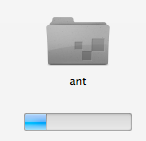
Bitcasa at it’s root is a file system virtualization application. It takes a storage space somewhere else and exposes it to the user by way a streaming. When you decide to take a local folder on your computer and “Cloudify This…” – this data is sent to Bitcasa and then virtualized (and streamed) to all the other client computers you have available. While these folders are uploaded you can see in Bitcasa’s customer interface a small progress bar showing how much has been sent.
Once files have been sent to the server – what exists is a local copy of your files (on the source computer only) and a copy of those files on Bitcasa’s server’s that end up being streamed to all clients using Bitcasa.
Installing
If you have the time, the above video is worth a look. The information covered is pretty basic, but allot of details are explained about how the product looks. He did mention a number of features that would be in the application early on – but didn’t talk about that stuff until the end (versioning, mobile support).
Possible Issues
While this is all still in beta, you’ll want to take these items as things they’ll probably fix – but there some issues I did see with how Bitcasa works.
1. Connections
This is one that I see will be a huge issue for Bitcasa. Since the data they expose (in the user’s folder) is all being streamed to the user – the ability to connect to Bitcasa’s servers reliably on consistent basis to get at the data is going to be essential. Bitcasa needs a rock-solid re-connection process that is missing from this current beta I’m using. What I saw happen more than once was when a connection on my Mac was restored – trying to access Bitcasa data yielded an empty finder window (see below).
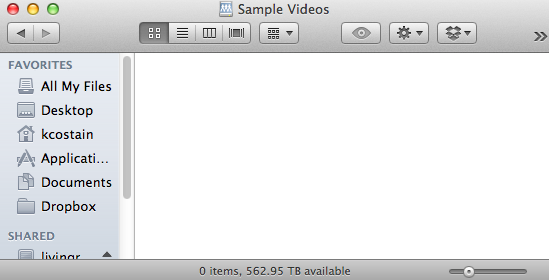 |
| When a connection is broken, the folders are empty |
2. The copy confusion
When you link a folder to Bitcasa what happens is Bitcasa has to keep track of those two folders on a constant basis.
Edits to either of these files or folders will have to be reflected as soon as possible on the local copy and vice versa. When and if that link is either broken or disconnected is when the confusion may occur and cause the multiple copies of files to exist as a detriment. I imagine the update algorithms in Bitcasa are of the most important components of this software.
3. File System Issues
Since the core function of Bitcasa is to virtualize a local file system across a number of computers – it will be important for the exposed file systems to work smoothly with applications and processes. For example, using an alternate file manager to “Cloudify” a folder should be possible. In my tests, this options weren’t always exposed in the interface. Also, when editing a file in the Bitcasa-Served folders, I managed to get errors with various applications because of missing capabilities. I do expect this to be fixed – but the idea of changing file system and shell requirements is likely to be an ongoing headache for Bitcasa.
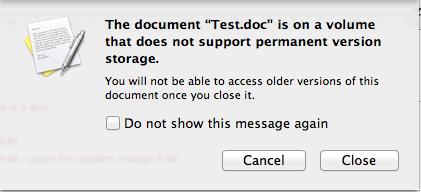 |
| Trying to save a file on a Cloudified folder |
Bitcasa is looking much better and well worth the time if you’re looking for a cloud storage service. You can find them here, sign up and take a look.


