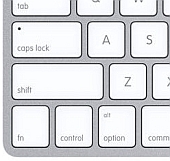Taking screenshots is one of the most common things you’ll do with your computer. You may want to record something you can’t easily save, and want it clearer than taking a picture of your monitor would yield. Today’s Basics article is about taking screenshots.
I take lots and lots of screenshots on all the platforms I use. One of the best platforms for screenshots, however, is the Mac. You may know that on the OS X platform, a region-based screenshot is extremely easy to do with a Command-Shift-4 keyboard shortcut. Nothing like that exists on Windows (except for the print […]
This is a quick post on how to get a screen capture from your Android G2 (or Desire Z in Canada) smartphone. The process (as of the time of writing) is not so easy to get around for phones that are non-rooted – but if you would like to avoid rooting your phone, here’s how to get […]