Free Tool: SpamBayes – [SPAM Control]
I’m always looking for new and interesting tools or utilities. Every day I come across a number of these useful programs and look forward to sharing them with you. In this series of blogs I’ll go over some of the best and most interesting I have found and tested – I welcome you to go try one of them and let me know what you think!
Today: Spambayes (Author’s Web Site)
Version: 1.1a6
Platforms: All current Windows versions only
Licence: Open Source
With the rising amount of SPAM (mail sent to you, that you didn’t ask for) affecting most computer users, there are a number of choices that people have when trying to combat SPAM. Given your position in this “War on SPAM” you’ll be considering one of two (or both) technological solutions to either filter or block SPAM.
You’ll block SPAM from your mail server using RBL Lists in conjunction with some type of advanced SPAM filtering technologies. Often, if your provider is using a SPAM filter, you may use that – but they don’t always work the way you ‘d like. This option is by far the most effective because SPAM can be blocked at the source before it travels to your computer (and wasting bandwidth). You might use something like Cisco Spam – Virus Blocker to protect your network users. Or – block SPAM from the desktop using some type of utility that “plugs” into your mail program to provide filtering and SPAM recognition. As SPAM comes into your mailbox, one of these utilities will move the message somewhere (or delete it) and allow you some method of “training” the program.
Regardless of methods of protecting yourself from unwanted SPAM you use, the most effective ways to avoid email clutter continue to be cloaking email addresses, ensuring email address for individuals are not visible in electronic avenues, and protecting your personal email address from re-use (no contest sign-ups, using @mailinator.com when registering on a web site). One of the reasons SPAM-ers are so successful is because this problem is a social one, not easily solved by technological means.
However, if you’re need to control SPAM at the desktop level, you have a number of options. I have come across many applications including the number of built-in SPAM filters in popular email clients, programs like Sunbelt iHateSpam 4, CA eTrust Anti-Spam R2.1
, Norton Internet Security 2010 1-User/3PC
and a huge list of others. You may want to pay for them, but what’s available today for free is incredible. If you have your email in the cloud – you no doubt are aware of Gmail/Google Mail’s amazing SPAM filtering capabilities. If, however, you’re still using the Windows desktop email package named Outlook – and SPAM is bugging you; you should take a serious look at Spambayes.

I’ve been very impressed with Spambayes over the years. It’s a small Open Source, Microsoft Outlook “Plug-In” that filters SPAM using a method called Bayesian Analysis to filter SPAM, and in turn allows you to train the application as you receive new SPAM. Over time, this process of training becomes highly effective in filtering SPAM. As you might expect you can tell SpamBayes when a message is not SPAM, or you can easily train the program as you find more.
SpamBayes works with a ton of Outlook versions (Including version 2007) – it can even work with other mail clients, like Outlook Express and Windows Live Mail – through the use of a local proxy. One caveat, if you are running a program besides Outlook that may use the MAPI (Microsoft’s Mail Programming Interface) to access email files, and send an receive mail – you may find that SpamBayes is ineffective because it runs as an Outlook plug-in.
Here are a couple screenshots of what Spambayes on Outlook 2007 looks like. When you have installed Spambayes and first start Outlook, you’re presented with a simple configuration windows that looks like this:
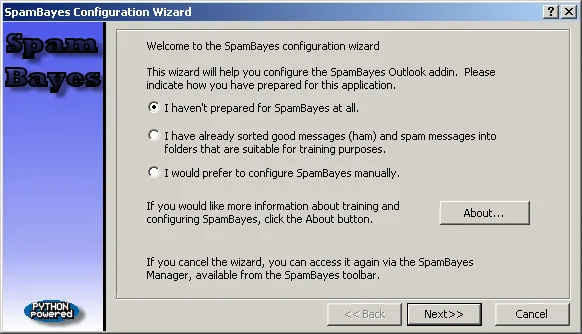
After the configuration, the main Outlook window will have a new toolbar placed along the top of Outlook. The toolbar is context sensitive and when you select a message – allows you to tell Spambayes what messages should be marked as SPAM or not:
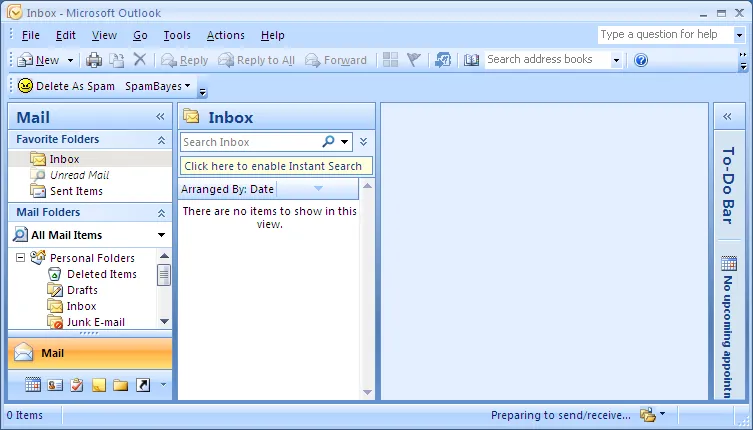
Given the prevalence of SPAM on the market, SPAMBayes can be part of your strategy to reduce and control SPAM from the desktop – and save you quite a bit of money over the larger paid programs.


