Introducing The CWL Android Application!
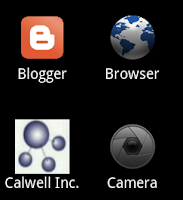 This is huge! It’s certainly not news that the mobile platform has a big future. But, what every company should be doing is finding ways to embrace new technologies and find new ways to reach people. To that end, we have decided to build a mobile application for the Android platform that allows anyone to get updates on anything and everything CWL related. If you’re half as excited as we are – you’ll be looking forward to the great things we have in store with this mobile application. We have to thank the amazing folks at feed.nu for giving us the chance to do this so nicely and easily. So, let me take you on a tour of the CWL Android application.
This is huge! It’s certainly not news that the mobile platform has a big future. But, what every company should be doing is finding ways to embrace new technologies and find new ways to reach people. To that end, we have decided to build a mobile application for the Android platform that allows anyone to get updates on anything and everything CWL related. If you’re half as excited as we are – you’ll be looking forward to the great things we have in store with this mobile application. We have to thank the amazing folks at feed.nu for giving us the chance to do this so nicely and easily. So, let me take you on a tour of the CWL Android application.Of course, if you just want to get it – search for “Calwell” in the Android Market or go.cwl.cc/android
Why Android?
As one of the fastest-growing, and arguably the most open platform for the mobile space – Android is currently one of the best mobile development spaces in the game. We think that Android has the potential to be the most popular place for users and developers alike.
Certainly, we’re looking at other platforms – but Android is a perfect start for CWL.
About the application
The official CWL application is a free way for you to keep up on the CWL blog as well as some very useful notices and tips that we’ll be sending out from time to time (not found on the blog). Eventually, we’ll get to another contest, and those with the Android application will find out well in advance of blog readers. You will be rewarded for your interest and support.
The CWL application, at its base of usefulness, is simply a reader for new and noteworthy blog entries on the CWL Blog. When you first open the application, you’ll be greeted with a “Start Reading” button and then taken to a list of items you have already read or new items that you haven’t yet opened. You’ll see new and unread items on the list with a blue log and items that you have read in black and white. To read any of the items on the list, simply touch one of them, to use your trackpad to elect one. That simple. Once opened, you will see the article, images and links in a beautifully laid out manner – perfect for reading on your mobile device.
You have a number of options that allow you to control notifications, syncing, the hiding of items you’ve already read and a few other things. The interface is simple and yet elegant. That’s right up our alley, so to speak.
The application is a mere 350k download from the Android Market. Installed, you should expect it to take up about 1 megabyte. When opening links, you can choose which browser you would like to use when you first click on it.
The full list of permissions required is right here:
COARSE (NETWORK-BASED) LOCATION
Access coarse location sources such as the cellular network database to determine an approximate device location, where available. Malicious applications can use this to determine approximately where you are.
NETWORK COMMUNICATION
FULL INTERNET ACCESS
Allows an application to create network sockets.
STORAGE
MODIFY/DELETE USB STORAGE CONTENTS MODIFY/DELETE SD CARD CONTENTS
Allows an application to write to the USB storage. Allows an application to write to the SD card.
SYSTEM TOOLS
PREVENT DEVICE FROM SLEEPING
Allows an application to prevent the device from going to sleep.
So, here’s how to get it – scan this QR Code with Google Goggles (or any other Android-Based code scanning app) with your device:

