New: FolderChangesView Monitors Changes To A Folder
It is the rule when supporting any major operating system, that more tools, the better. In the case of trying to understand what’s going on with a file system – there are options. Tools like the incredible Process Monitor give you a look at the file an registry operations on a machine. This generally works on the local computer and requires the use of filters (usually by process name) to get to more details. But, there is another way to watch changes to a file system that might be cleaner for what you’re after, It’s FolderChangesView.
In some cases Process Monitor might give you too much information. For example, you can certainly filter Process Monitor by folder (local) and when you do, a simple file overwrite will look like this:
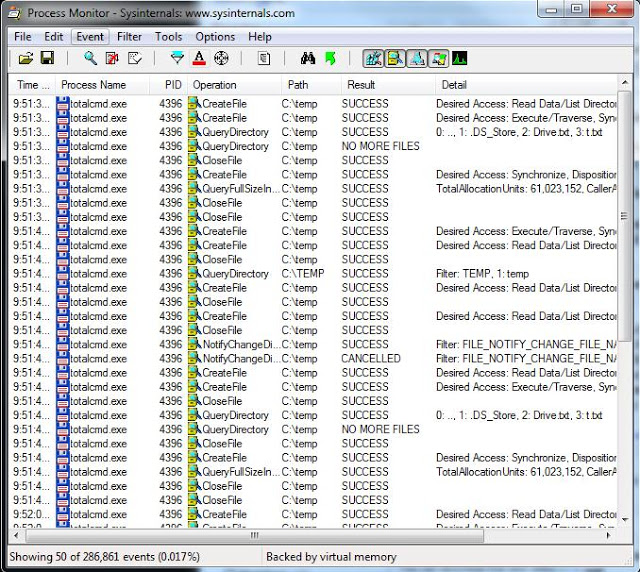
Information like that is incredible for, say a developer, but not as much for someone looking to just quickly see what files keep being added or changed.
That same overwrite operation when using FolderChangesView is captured in a more simply by showing you the file operations, files names. FolderChangesView just needs to know what folder you want to monitor and will show you all of the changes that have been made to that particular folder in a simple layout.
There are benefits to that, namely the ability to leave the monitor running for a day and not have so much information to sift through that you’re pulled away from the larger goal (of which monitoring might be a small part).
Network Monitoring
One really nice feature of FolderChangesView is the ability to monitor a folder over the network. Give FolderChangesView a mapped or UNC path and it can keep track of files changing in a path on a remote server. As long as you have read permissions to that folder, you’ll be able to monitor changes that have occurred there.
Final Thoughts
The maturity of Windows has brought us thousands of tools and small utilities, often doing something simple, but really, really useful. If you’re interested in these kinds of utilities the free FolderChangesView should definitely be on your radar. You can find the latest version and a download here.

