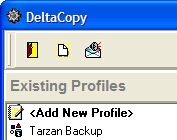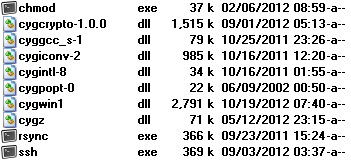DeltaCopy: Update DLLs To Solve Common Issues
If you’re a Network Attached Storage (NAS) owner and make use of backup tools included in most NAS devices, you’re probably using the rsync server component to do differential backups. One Windows, one of the more useful tools to synchronize files this way is using a free tool called DeltaCopy. I’ve previously gone over the process of setting up DeltaCopy to connect to an rsync server and backup. DeltaCopy has a number of issues that revolve around its use of Cgywin (problems with Windows hard links, file name references, long file names). Updating the core components used by DeltaCopy can fix some of these problems.
1. Grab the Cgywin installer from cygwin.com. You’ll want the current stable release. If you have a reference system or virtual machine, use that to do the install, get the files you need and remove Cgywin.
2. Install the default (or base) files and add these package by using the search box: openssh (net) and rsync (net)
3. Copy these files away from the Cgywin install folder (usually c:\cygwin):
4. Copy away (or remove) the corresponding files in your C:\DeltaCopy folder and move in the updated Cgywin files.
5. Test DeltaCopy on your backup process, be sure to look over the logs.
This will update rsync to version 3.0.9 (or higher) and, improve on rsync’s file operations. Certainly, DeltaCopy is not without its problems, but as a backup tool, its ability to run differential backups, email logs and work with schedules on Windows makes it very useful indeed.