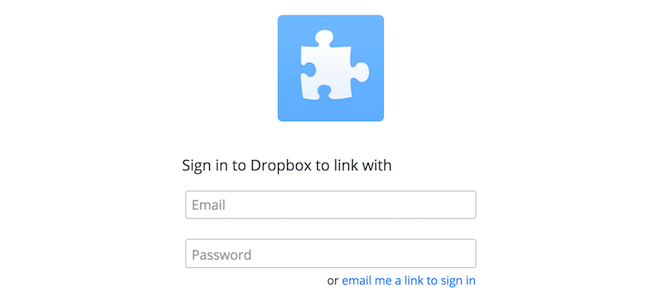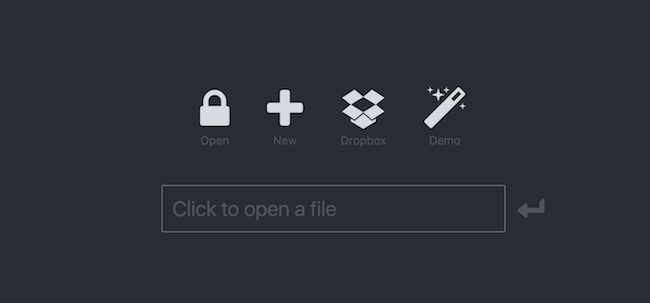By now, if you’re new to using KeeWeb, you should probably have read my really basic intro to getting KeeWeb working from a place you host. You may have decided to host it on your own server or computer, but I thought putting it in Dropbox was a good primer for what’s next: Integrating this tool into Dropbox’s API and using that for storage. This can seem really complicated at first look, but I’ll show you that it’s not as bad as you think.
The amazing web-based tool KeeWeb is perhaps one of the better ways to make Keepass databases work for you in a cross-platform environment. The challenge with using this tool, however, is that it’s not exactly the easiest to get running on your own hosting server. Yes, you can just go to app.keeweb.info, but if you want to try hosting it yourself somewhere, it may seem like a real challenge. For that reason, I wanted to offer some thoughts on how you get this thing up and running.