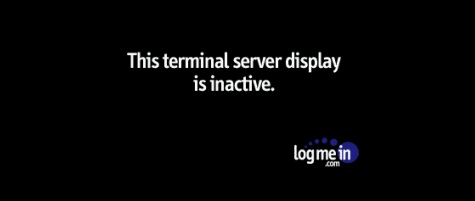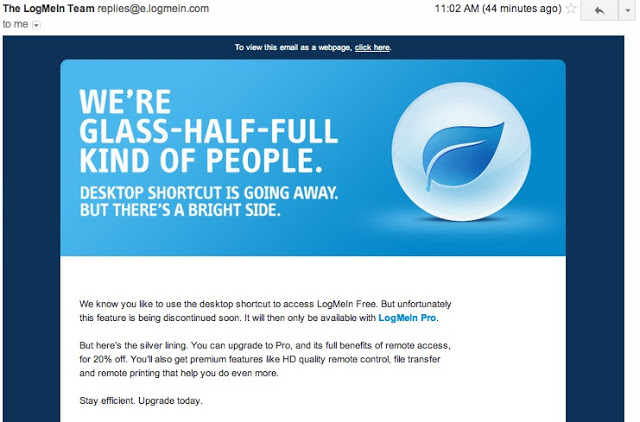Like many, I want to create a shortcut on my desktop that directly loads the remote screen in Logmein’s client application. This, however, is not possible. It feels possible, but I may be missing one key component. This article is an exploration of what I’ve discovered about the tool. If anyone out there might take […]
You may have heard earlier this month that Logmein has purchased the password management tool LastPass. The announcement itself contained some very important information about how this tool might evolve, especially if you look at what they aren’t saying. This is most certainly bad news for Lastpass users.
All users running Logmein Free options on mobile and desktop tools will receive a notification that they’ll have to upgrade to the “Pro” version or lose access within 7 days. Naturally, Logmein puts a spin on this, mentioning that they’ve offered the free product for 10 years, but many users are angry.
If you’re a remote control user, you’re likely familiar with the two-step process of opening a port, creating a gateway server and connecting. This keeps your need to open the network to a minimum while allowing access to all systems internally. Why don’t we have an open-source equivalent to this kind of tool?
This week I received an email that informed me that Logmein would no longer allow access to more than 10 computers, so I decided to look at ways to get around this restriction.
That’s right, Logmein will now limit the number of computers you can access free, to 10. To gain access to more than 10 computers, you’ll need to pay $199.00 or more for Logmein Central.
One of the more unusual Windows-specific errors we’ve come across is the above pictured “This terminal server display is inactive”. There are certain conditions where this error occurs and a way to recover from this remotely. Read on for more details.
As one of the long-frustrated users of Logmein on a Mac, I struggled with not being able to work with remote machines as easily as I did on a PC running Windows. Being stuck in a browser (and all of the trouble that came with it) was never a fun experience. Well, this changes today (hopefully) now that Logmein has released a version of the administration tool called Ignition for OSX
there is a reason why we have never featured Logmein in a “THAT great tool” feature, and it is the considerable dark side to using this tool as your daily remote access solution. The recent news of a free feature removal underscores this the caution that should be taken when buying into a company offering a “Freemium” product.
The pace of cloud file storage application releases have been fast and furious. Now that Google’s Drive is here and some of the more popular services in this space are Dropbox (Sign up here and get 500mb free), SugarSync, Bitcasa, and Box.Net. Today, I was invited to check out a new file storage service from the creators of Logmein called Cubby and I wanted to take a look at how this works.
- 1
- 2