New And Interesting Tools – #1
This could be an ongoing theme, I suspect. The sheer volume of tools and tools I see just scream out to be discovered by someone just like you. I come across so many, I’ve decided to start sharing some of them. I have found a bunch more that you should take a look at when you have a chance. I should also note – I tend to gravitate towards free tools – but if, for some reason a tool is not free – I will point that out and fill you in on pricing details.
1. Disk Space Fan – This utility is more of an interesting entry since I’m not sure really how useful it is. The rather poorly named Disk Space Fan allows you to find files that might be eating up your drive space while providing you with a very colorful layout of drive space. The image of drive usage is interactive and provides a number of details at first glance. When you drill down to a file you might want to remove, you are given a “delete” option in the right-click context menu. What you should not expect, however, is any indication of whether the file you find is useful or not. Be careful when deleting files too. Disk Space Fan is freeware (with a Pro version available). It can be found here.
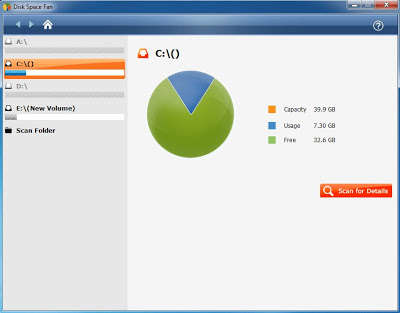
2. Social Mention – If you are a Twitter user, you want to know as much as you can about who’s re-tweeting you, who’s looking at your account and all sorts of other types of analytics related to your account. one of the best utilities I have come across for this kind of intelligence is Social Mention – this free web utility gathers all sorts of details about your twitter account and displays this information in an easy-to-use page. If say, you wanted to see my @calwell page, check this out. you can find Social Mention at http://www.socialmention.com
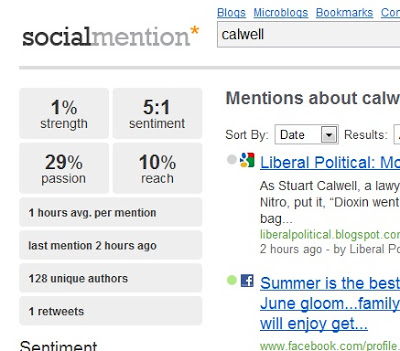
3. Wifi Stumbler – If you’re looking for a tool that helps you find wifi networks around you (and any corresponding WiFi noise) you will need to get a client of some sort that allows you to to pickup network in the area. One such tool by Meraki has a novel idea – do it from within your browser using a Java Applet. not only is this cross-platform, but it will also run in any browser. This is great if you may be at a client site and wish to search for networks in the area. One warning, though, the tool does not work all the time (an didn’t work on one laptop I tested). You can get the tool here: http://tools.meraki.com/stumbler
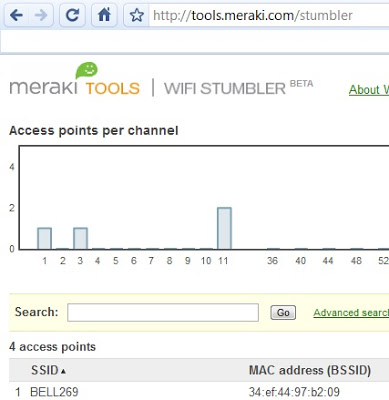
Please feel free to suggest the tools you like to use for our next blog post.

