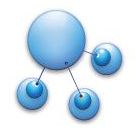New and interesting tools – #2
The sheer volume of tools and tools I see just scream out to be discovered by someone just like you. I come across so many, I’ve decided to start sharing some of them. I have found a bunch more that you should take a look at when you have a chance. I should also note – I tend to gravitate towards free tools – but if, for some reason a tool is not free – I will point that out and fill you in on pricing details. Today I look at: embedit.in, Second Shell, and Link Different.
1 – embedit.in – free – online tool (File and Document Sharing)
With the proliferation of very rich browsers and applications in the browser that can handle more work, many tools are popping up that should deserve some great interest. Once that I use more and more these days is called ebeddit.in. The purpose of embedit.in is so simple, so utilitarian, that I wonder why no-one thought of this before. You simply select a file of the WIDE range of file types and upload that to the ebeddit.in servers (or use a URL). What you get is a a simple, free, and powerful viewer for that file that you can embed into your site. Think of YouTube, but for files. You are given a number of different ways to login to the service (including OpenID) and the result is quite fantastic. Here is an example (a manual for a laptop I had recently):
2 – Second Shell – Version 1.0.7 – free – Windows tool (Portable Shell Tool) – web site
Second Shell is a very small (about 420kb) shell tool that does a very few cool things. The key to what Second Shell does is to allow you make the best use of the screen real estate. You get a number of ways to move, re-size and maximize windows with various hot keys. This works well with windows you commonly use – and even better for those windows that may be un-sizable or fixed. You can even test this on the lone dialog that Second Shell offers (see below). Use the Mouse Shortcuts on this window. I took a quick look at this on Windows 7, and it does work too. Give it a try.
 |
| The SecondShell shortcuts |
3 – Link Different – Free – Online Tool (Social Media)
Big Twitter user? If you are, then one of the more commons ways you get the word out about a topic is by way of a link. Most of these links are shortened (140 characters, after all) by using URL shorteners such as bit.ly, or 3.ly. What is often the case is that most of your followers have already seen the link your attempting to share and things might get a bit redundant if you give something your followers have already seen. So, enter Link Different (you’ll need to login with your Twitter account – no account spam was seen in my tests). Link Different will scour your friends list and return the number of your followers that have seen the link your about to post. You’ll get a bit.ly link to copy in the process as well. Link Different is best used as a BookMarklet in your favorite browser for quick access. If you tweet allot, this information can seriously improve your ability to target followers. Extra points if you notice the font style and homage here. Guess in the comments!
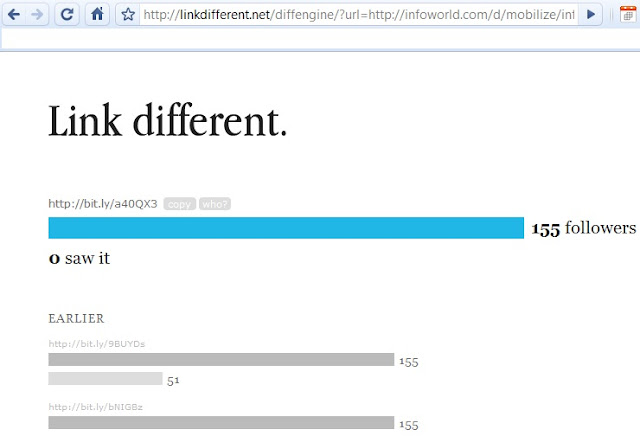
There you have it, another batch of tools – more to come! Don’t be shy, speak up and let me know what you think. Want more information? Want a tool/platform featured here?