Basics: How To Repair A Water Damaged Phone Or Computer
The worst thing that can happen is often the easiest thing to do. Namely, I speak of the damage that comes from getting your computer, phone or other electronics wet. Apparently, the most common way to destroy a phone is by dropping it into a toilet (though, you want to take “studies” with a grain of salt). If you’re a heavy mobile phone user, at some point you’ll drop your phone or device into some liquid substance at some point. I had the same thing happen to my laptop, and I wanted to share how I managed to return the laptop to a working state.
First and foremost, some warnings. This is not a cure-all solution. Your mileage will vary – but since the device you just got wet is likely a “brick”, you probably aren’t about to lose much here. Also, special mention has to be paid to salt water. That wonderfully abundant and corrosive liquid will create an extra problem that my advice may not fix (you might immediately start by actually rising the device with fresh water – yes, I said rinse off the salt water).
One day while at a Starbucks coffee shop I happened to be working along, drinking a latte. The drink (if you aren’t familiar) is made of mostly milk and coffee (of that, mostly water, of course). While doing my thing, a woman approached me and asked for the extra chair at my table. I complied and offered the chair without problem, and while she scrambled to grab it – she knocks my drink over right on to my Macbook Pro laptop. I remember those few seconds I stood there frozen watching the liquid run out over the keyboard, under the keyboard and then seeing the screen of my laptop fade to nothingness – never to come back (or, so I assumed).
Here’s what I did (and what you should do) if such an event were to occur to you:
1. Do these things Immediately! – Get the electronics away from the water. If you have access, take out any batteries and cut all power to the device. Turn the device over to have the water gravitationally fall away from the device.
Update: There is a better way: Use Silica Gel Packs. I find them in just about everything I buy. Keep these in a large ziploc bag and use it like you would rice, but with out the mess!
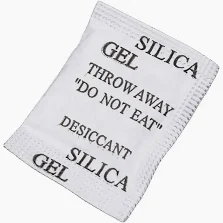
2. But, if you use rice, it will work – From the closest and fastest place you can find it. In my scenario, I found a convenience store across the street from Starbucks and purchased a 1 kilo bag of rice for $8.99 and also picked up a plastic shopping bag. Getting rice as quick as possible will increase your chances of the device surviving. There is no particular type of rice I would suggest, but some of you may know which kind is the most absorbent (let me know in comments).
3. Take the device apart – This will depend on what you have, what tools are available. You’ll want to get to the guts of your device as quickly and efficiently as possible. If you have an iPhone, you’re pretty much doing nothing in this step, but most phones will let you access the battery, so take that out and leave the cover off.
 |
| Once back to my car, the laptop immediately went into a rice-covered state |
4. Place it a container, cover it in rice– Yes, use the rice and cover as much of the electronics as possible. Don’t be shy about getting it in there, this rice is going to save your butt. In my case, from the point the laptop died, to the point it was covered in rice was about 30 minutes. If you are fast, you can do this within the first 10 minutes.
5. Create a more long-term rice bath – After I was able to get the computer to a more permanent location, I place all of the computer’s components in a much larger container with more rice. You’ll want to leave this alone for a good long time. In my case, I left it like this for two weeks.
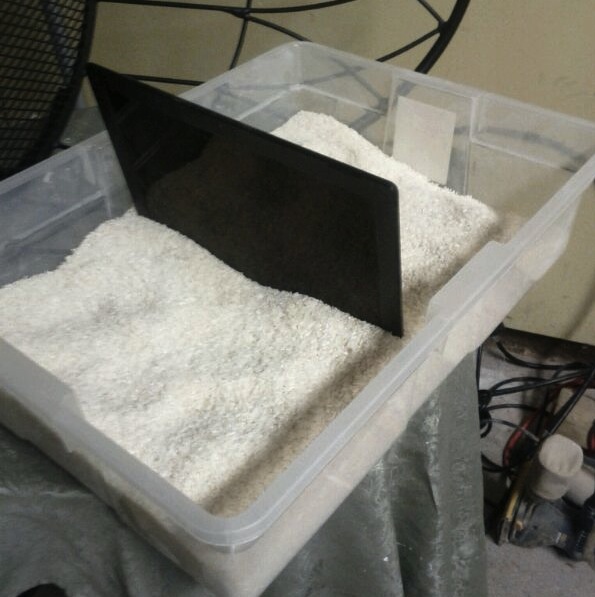 |
| The laptop in a more permanent rice bed |
6. Put your device together and test it – After sitting for a long time (you can decide what counts as a long time), take your device out of the rice and assemble it again. Clean as much of the rice and rice dust out of it as you can. With my laptop, I put together the bare minimum to simply get the computer on and test it. If it wasn’t going to come back, I didn’t want to spend the time putting all those screws in. Then, the moment of truth – TURN IT ON.
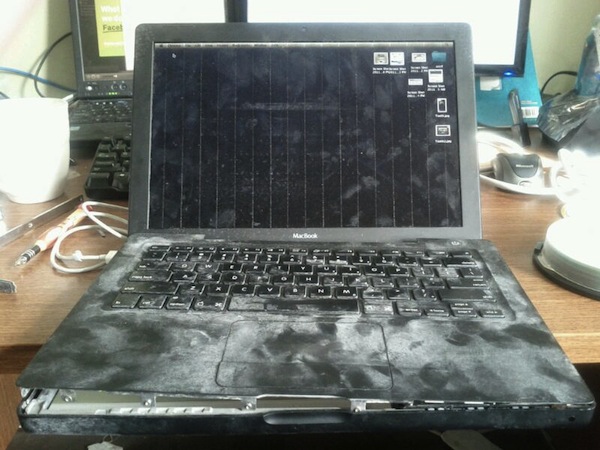 |
| Laptop: On for the first time! |
Now, I should say I’m something of a repeat offender when it comes to water damage. In 2002, I dropped a phone and camera into the beach water off the coast of Miami. I found them both, but they didn’t survive the plunge. Last year in April, I dropped my phone into a small stream at the base of a waterfall. The phone was completely covered in water, and I pulled it out quickly, covered it with napkins and the phone survived.
 |
| Yea, I dropped my phone in there. |
You may also be wondering, what are the worst types of liquid you can drop your device into? As it turns out, salt water and chlorine are the liquids that most accelerate corrosiveness. Even worse, after drying up, these liquids will leave behind corrosive minerals that will continue to eat away the electronics (hence, rinsing the device with fresh water before trying t dry your electronics). Be very careful around the beach and the bleach.
If there is anything you can take away from this, make sure that you have some tools around just in case. Getting into your computer or device may be the only way to save it. Otherwise, just remember to act as quickly as possible. As I sit here now typing this on the above laptop, I have had no issues with the computer except for the occasional piece of rice stuck under a keyboard button. Follow these tips and you too can get that device back to working form.


