Announcing: An Updated Version Of Install/Uninstall
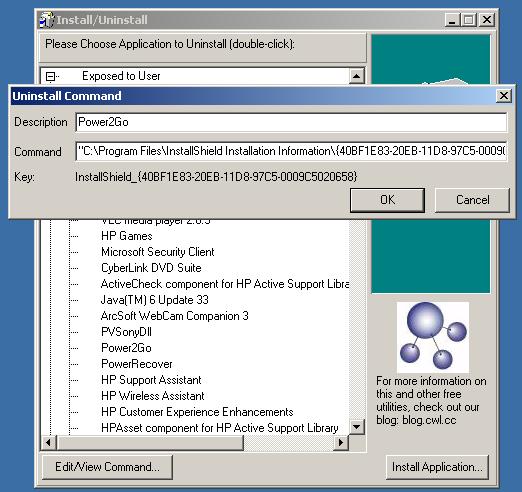 This is great. I’m happy to be giving you something new to play with (as far as utilities go). I’ve not written anything for a long time – and, just recently the programming bug has hit again and I’d thought I’d go over some old utilities and update them. Around this time, I was also looking for a quick way to do some Delphi-ish stuff in Windows, and what I found was incredible! If you’re a fan of Object Pascal, you should really check out Lazarus and Free Pascal. With those two, I decided to revive the Install/Uninstall tool and clean it up a bit while getting some of my programming legs back.
This is great. I’m happy to be giving you something new to play with (as far as utilities go). I’ve not written anything for a long time – and, just recently the programming bug has hit again and I’d thought I’d go over some old utilities and update them. Around this time, I was also looking for a quick way to do some Delphi-ish stuff in Windows, and what I found was incredible! If you’re a fan of Object Pascal, you should really check out Lazarus and Free Pascal. With those two, I decided to revive the Install/Uninstall tool and clean it up a bit while getting some of my programming legs back.
What does it do?
Install / Uninstall simply gives you access to all of your computer’s removable application list. You can see, launch and edit any of the entries on this list. The tool that Windows provides (generally accessed through the appwiz.cpl command) gives you access to the same stuff, but you don’t get to see or edit the entries on the list. More details can be found at the tool’s main page.
What does it look like?
There are a couple screenshots in this post, the one below is of the tool running on Windows 8.
Will it work on Windows 8?
Yes, indeed it will. This is certainly not as flashy as the tools you’ll see in the new version of Windows, but none of Microsoft’s tools expose the un-install command line. Here’s what the tool looks like on a typical Windows 8 computer.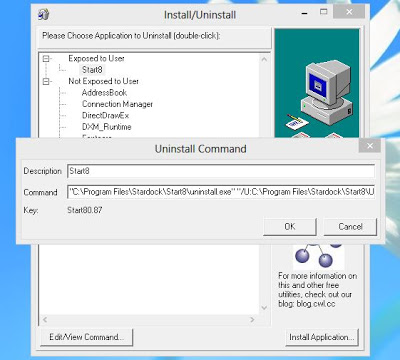
Where can I get more details build info, source details and anything else I might want to know?
Why, all that you’ll likely ever want to know about Install/Uninstall is located at it’s very own page right here.
Can I buy it? Sell it? Give it away?
Thanks for asking. You can’t buy it because it’s free. If you’ll consider donating to support our development efforts, I will thank you personally with an email (Contribute Here). You can certainly give it to anyone, talk about it, use it, or blog about it. I do with that if you do distribute it, do that with the original installer source. Either way, it’s up to you.
What can be added?
Some things I’ve been considering:
1. The ability to remove installable entries
2. An option to refresh the list
This, however, is where I defer to you, good readers. The tool still feels like it has use (if even as a code example) – but I would love to know of any other features or options that you’d like to see added or changed. I promise to look into it.

