Automating Reboot, Log Off, And Shut Down With Free Tools
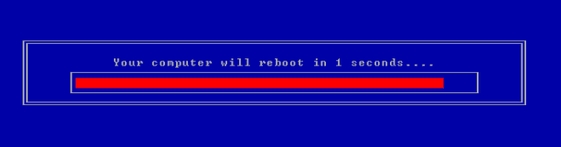 While thinking of free tools to add to the growing list available here, I thought of a specific problem I attempted to solve many times over the years. essentially, I wanted to find various ways to automate the log off, shut down and reboot processes of Windows. In a more fragmented way, these tools were borne of necessity and never grouped together while I created them in the late 1990s – until now. Today, I give you three new tools to download and I simply call them Reboot / Log Off / Shutdown. Read on for download links and details.
While thinking of free tools to add to the growing list available here, I thought of a specific problem I attempted to solve many times over the years. essentially, I wanted to find various ways to automate the log off, shut down and reboot processes of Windows. In a more fragmented way, these tools were borne of necessity and never grouped together while I created them in the late 1990s – until now. Today, I give you three new tools to download and I simply call them Reboot / Log Off / Shutdown. Read on for download links and details.
What would you do with these tools?
The typical way these tools might be used are with automated scripts in Windows. You may decide that rebooting a computer at a set interval is required, and to do this you simply place reboot.exe in an easy to get to location and set the Windows Task Scheduler to run it at a specified time.
Another scenario is using logoff.exe and placing it on the common desktop of Terminal Server users. When they are finished the session, having them run this to logoff cleanly would potentially save resources consumed needlessly by disconnected sessions.
I have considered the idea of using these files in conjunction with an EXE to service utility creating something of a more useful tool for rebooting a machine, but I did not go that far. if anyone tries this, I’d love to hear about it.
Doesn’t the shutdown command in Windows supersede this?
Indeed, in a manner of speaking, the shutdown command in Windows can do all of these things if you need it to. You may prefer in certain cases to use a small binary application instead of shutdown or prefer the predictability of these tools over all of your various Windows computers. The Windows tool’s command line options can be found here.

