Free Tool: CRcutil – Basic File Compare And Text Encryption
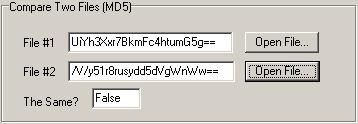 The landscape for encryption tools today is incredibly dense. Certainly, this process is done in many novel ways and with tools that far surpass that of the simple. One of the most amazing encryption tools (for example) is TrueCrypt – I covered it in a recent “That Great Tool” post. While tools like that offer a great deal of options and uses, I’ve always thought there was room for the simple too. CRCutil is just that – a simple way to compare two files or encrypt and decrypt small amounts of text. Read on for more details and a download link for this free tool.
The landscape for encryption tools today is incredibly dense. Certainly, this process is done in many novel ways and with tools that far surpass that of the simple. One of the most amazing encryption tools (for example) is TrueCrypt – I covered it in a recent “That Great Tool” post. While tools like that offer a great deal of options and uses, I’ve always thought there was room for the simple too. CRCutil is just that – a simple way to compare two files or encrypt and decrypt small amounts of text. Read on for more details and a download link for this free tool.
Download this tool with source
Starting CRCutil is simple, just run the supplied .exe file. You don’t need anything else to load the tool. Once open choose whether you’d like to compare two files (the top part of the interface) or encrypt and decrypt text (the bottom part of the interface).
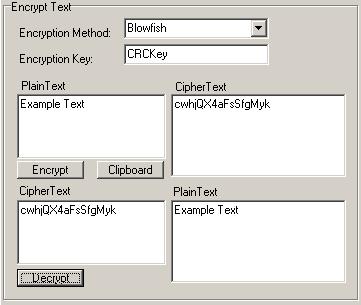 The beauty of this tool is that there are a number of encryption methods available and the encryption key can be set in the interface. This way, you can choose a strong method and a secret key, assuring communications are sent in the most secure way possible (if you, for instance wish to keep that message secure). The default method in the application is Blowfish, a fairly secure encryption method on it’s own.
The beauty of this tool is that there are a number of encryption methods available and the encryption key can be set in the interface. This way, you can choose a strong method and a secret key, assuring communications are sent in the most secure way possible (if you, for instance wish to keep that message secure). The default method in the application is Blowfish, a fairly secure encryption method on it’s own.
This tool is free to use and alter if you wish. If you would like more details, source information and virus scanning results, please check out the more exhaustive product page for more details. As always, enjoy.

