First Look: Mega Cloud Service

Do you remember where you were when Megaupload was shut down? While the event wouldn’t really rival that of a Kennedy shooting – loosing the popular file sharing site on January 19, 2012 was a massive blow to Internet traffic at the time. After the site was brought down by authorities (working in multiple countries), Megaupload founder Kim Dotcom started working his next project, the appropriately named Mega. Today, on the anniversary of the shut down – Mega was launched and I was able to take a closer look at this new service.
Sometime around Noon, Eastern time the site started to become available. Initial interest appeared to be very high with Kim Dotcom himself declaring 250,000 users signed up shortly after launch. My experience with signing up was horrible in the beginning, with the site lagging. A closer look at the errors showed the server was very busy. After more than an hour of trying occasionally, I was able to get past the registration screen. Once, the email you provide is verified, you’re in the system.
250,000 user registrations. Server capacity on maximum load. Should get better when initial frenzy is over. Wow!!!
— Kim Dotcom (@KimDotcom) January 19, 2013
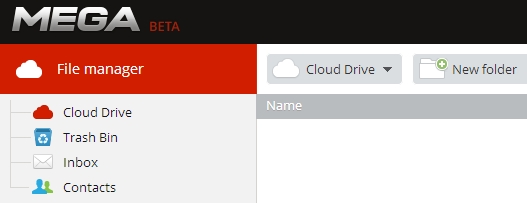
Once in, you’re simply presented with the File Manager. This interface gives access to the basic tools including file uploads, folder creation and full folder uploads. The file upload process is simple – click on “File Upload” and you’ll see a standard file chooser. pick the file you want to send and Mega will place the file in a queue (of sorts) represented at the bottom of your page.

What was unusual (in this beginning stage) was the uploads would reach 100%, sit there and then revert back to something below 50% and begin the upload process again. This was repeated a number of times without the file actually being fully uploaded. When I did manage to get a file uploaded, a number of errors continued to occur in the background. Most Mega operations were unusable during this high usage period.
This isn’t file sharing?
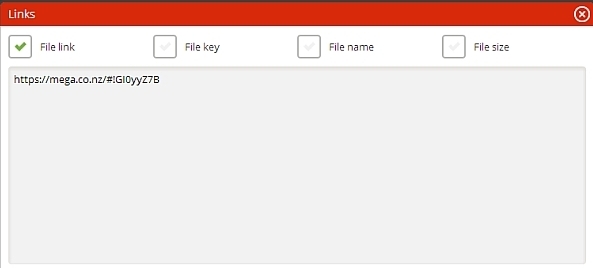
Probably the the biggest question with Mega is whether this can be used to share files to users on the greater Internet. Once a file up uploaded, you can access a “Sharing” screen that provides a link to the file(s) you’re sharing. Of interest is that each link contains a unique identifier and a key. To get the file, you’ll need both. In the sharing screen, Mega says this about using that key:
Caution: MEGA’s cryptographic security model depends on the confidentiality of the keys displayed above. Avoid transmitting them through insecure channels!
If you have the file link and key placed together in a url, you’ll get a link like this (not an actual link):
https://mega.co.nz/#!GI0yyZ7B!5QcZ4rQkCXyQXrzJv7h-dEFvkXKzYewGcUN8HGcVD1
That link brings up a page that describes the file and gives you the option to download or import into Mega. if you choose to import the file into Mega, you don’t need an account or any other identifying information. While imported, the file can also be shared again with another generated link. based on that, it appears as though it is possible that others might use this service to share out files publicly (if they want). The key itself seems to simply operate as a password to unlock the download.
Mega also includes a “Contacts” section that appears to be a method of inviting others into the server (and not what you might consider a typical contact management tool). Once the contact has been invited and accepted, presumably that person shows up on your contact list.
So far, Mega operates completely in the browser. I would expect them to be working on some sort of naive file synchronization tool, but that may not be part of the plan.

Free users are given a 50 GB allowance, while other tiers range from 9.99 euros to 29.99. Payments are made by purchasing vouchers through resellers such as Instra Corp. and OnlyDomains.com.
If you’re interested, yo can register for an account at http://mega.co.nz. I’d love to know what you think of it.


