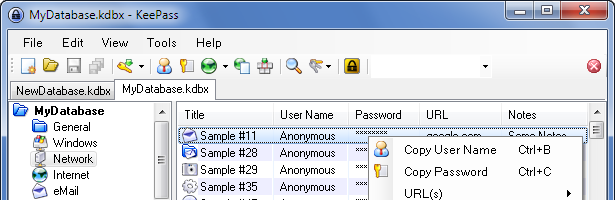Why Is There No Good KeePass Client on OS X?
I’m a big fan of KeePass. It’s a great tool for keeping and generating passwords in a small, encrypted, local database. While I generally gush about how amazing this tool is – I’m perplexed as to why there isn’t a great version of this tool on OS X. It doesn’t make sense that an operating system so powerful is so woefully underserved in this regard. As a daily OS X user, you too may wonder what the hell is up with KeePass on OS X, so let’s take a look.
Perhaps the biggest point to make before we look at the underserved OS X platform, we should realize that KeePass was created and written for Windows. The Windows versions for the new, and older database formats [1] are just incredible. The quality of the Windows application is so good that when I run into issues on OS X, I go back to Windows first to test the database. All of the features you might expect in a password manager exist (and work) on the Windows platform.
So, what options are out there for OS X? There are a few, but none of them are an official, native OS X version. Here’s what I’ve found over the years:
1. KeePass 2 for Windows running on Mono – A reasonable way to get the tool running, but this forces you an upgrade to the version 2 database as well as exposing several problems on the disjointed Mono platform. The last time I looked at this, AutoType wasn’t possible and the copy/paste was non-existent. These sorts of problems make using this tool a challenge.
2. KeePassX – Probably your best option as a native application. There are bugs, however; including one I recently ran into that truncated longer entries. This is the most useful of all KeePass applications I’ve seen on OS X. KeePassX does support both database versions, but AutoType is either not possible, or a challenge.
3. MacPass – A very alpha version native app, MacPass does appear to have the potential, but the interface is quite clunky, and I’ve had it corrupt entries and trash data. The good thing is that MacPass appears to be in active development.
I have not yet tested the paid KyPass Companion, but indications are the app is not exactly worth the $7.99 they’re asking. Perhaps if the author, Miguel Vanhove, would be willing to furnish me with a review copy I could write a review about that. There also appear to be several in-browser extensions or full tools, but I have generally resisted those in favour of native applications.
Another interesting alternative is using a Windows virtual machine such as VMWare Fusion and running KeePass in a seamless fashion. This is probably a more resource-intensive way of getting KeePass on OS X, but I’m told (at least) that copy and paste works in this configuration.
The big question here is, why don’t OS X users have an application remotely as good as KeePass on Windows? Why hasn’t a company stepped up to make this kind of rock-solid tool that so many would use, and likely pay for? I’d love to hear what users think of this. Have you managed to come across a native OS X KeePass manager everyone should know about?