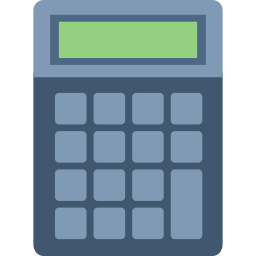New Software: Reverse Sales Tax (Windows / 64Bit)
I have some new, free, software for you. It’s been a while since I’ve released anything new – years in fact. This time around, I’ve made something to help with the laborious task of calculating taxes on a final amount. This comes up in situations where the receipt a company gives you doesn’t include a breakdown of your purchase. It’s that ATM, Interac machine type of receipt that only says the total. From that, you’ve got to work backwards and get the tax amount when recording it.
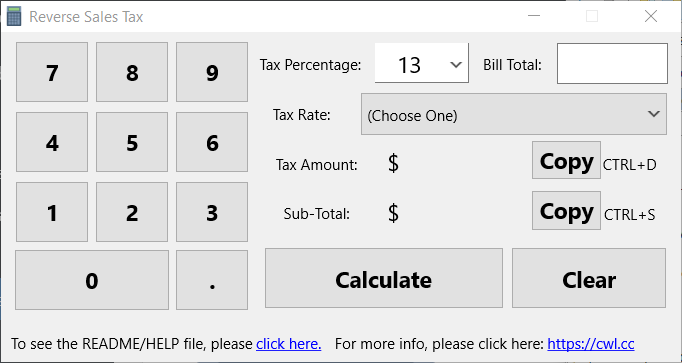
Introducing Reverse Sales Tax. The tool does just what it says on the tin. Enter in an amount in the “Bill Total” field and press ENTER or click Calculate and you’ll be given a Tax Amount and Sub-Total for that total amount based on the Tax Percentage provided. The percentage can be manually changed to any value you wish or choose from a quick dropdown list next to Tax Rate. When you initiate a calculation, the Bill Total amount will be automatically copied to the clipboard (to paste into your accounting package). Returning in quick succession via ALT-TAB and use the keyboard combinations of CRTL+D and CTRL+S to copy the other amounts for even more speed.
The idea here is to improve productivity by doing one of the most laborious things we can do – accounting and bookkeeping. My hope is that this tool saves you some time and truly becomes useful. I welcome suggestions on how it can be improved.
Current Version: 1.0
Release Notes