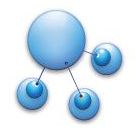It’s not news that folks are bringing back the “Death of RSS” meme, in fact, this has been talked about many times in the past. However, much of the new talk is likely rooted at the demise of Bloglines. I have used the service in the past and stopped for the more useful and powerful Google Reader. One […]
Another themed post! This time I look at – Google-related tools. I’m a Google Apps user and use all sorts of their great services. Today I wanted to look at some of the companion tools you’ll see for the various Google services available. I tend to gravitate towards free tools – but if, for some reason a tool is not free – I will point that out and fill you in on pricing details. Today I look at tools such as Good Noows, Docs PDF/PowerPoint Viewer, Google Apps Migration for Microsoft Outlook.
You just got your shiny new iPad and plugged it in, you even hightailed it to the couch to relax while using it. Your WiFi connection is good, now it’s time to check out the news on trusty Google Reader. To your surprise Google Reader doesn’t support keyboard shortcuts, nor does it support the “sent to” menu. Until Google does, here’s how to do it (without having to install a paid iPad app).
I have come to understand some of the best ways to make use of the sometimes massive stream of data by using the keyboard only. This is great because I can see in reverse chronology what I haven’t seen before and by moving through the list with the “M” and “N” keys I can mark the articles as I go through. The trouble with this is that I always have to keep propping up the stream. Google Reader needs to offer the feature of keeping the stream centered.
- 1
- 2