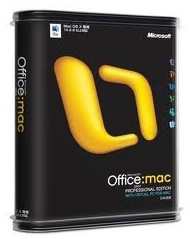“Please send me that screenshot, I want to beat the snow”. I’ve come to a small coffee shop ten minutes from home to connect and wait for confirmation of legitimacy almost as clandestine as “proof of life”. A gray market seller of an Apple laptop is making the aforementioned computer available, sealed in the box […]
By now you may have heard the Apple has announced new iterations of the Macbook Pro laptop line. These new models are causing a bit of a shitstorm for Apple on a number of fronts. The new laptop models include a touchbar, USB-C ports, a thinner design and various updated hardware parts. These changes have also removed important ports and functions under the guise of an “upgrade”. As a current Macbook model user, I have some thoughts about this.
I regularly use a Macbook Pro for administration duties, a Magic Mouse v2, an Apple Wireless Keyboard, Apple Watch 1, and an iPhone 6s Plus. For the most part, I think these products are rock-solid and reliable (for what I do). Given this, every Apple announcement is generally met with great interest for me, mainly because I’ll probably be in there at 3am Eastern Time buying the next iPhone on Friday like many of you.
So far this process has worked on every computer I have tested it on, please let me know (in the comments) if this works for you too. I’ll take you through the dead simple step-by-step process of how to do this.