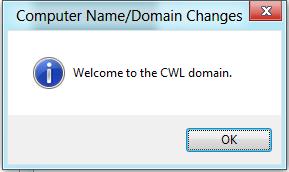Looking at permissions dialogs for both Windows 7 and Windows 8, you’d be forgiven if you thought they looked exactly the same. Essentially they do, but the changes that Microsoft have brought to permissions appear to be more involved when you go past the surface. One of the most common things an IT Guy/Girl or administrator will have to do […]
Windows 8 is Microsoft’s next generation Operating System. I continue to look at newer versions of Windows to highlight some of the Interesting features and details from a deeper perspective. This time around, I’m looking at a new feature in Windows 8 called File History.
As an IT guy, I’m quite interested in how the new version of Windows is going to handle connecting to a domain. Is the interface new? Updated? are we going to see more tools? Does Windows 8 still require a reboot after joining a domain? There are a few questions I wanted to answer with this Consumer Preview version of Windows 8 I have loaded. My test environment included a Windows Server 2008 Domain Control and a Windows 8 computer.
During my use of this new Operating System, I’d been very curious about the new Metro interface. Heck, I’ve even written about it twice. What Metro is not, however, a feature that power users or administrators will love to use. I decided to look a little deeper into Windows 8 to see what kinds of new stuff is there for power users and administrators.
I’ve been toying with this idea that, as Windows is being pushed into a more mobile way of doing things, it’s also being pushed back as well. Is Metro taking us backward, or is this just a simple-looking way of moving forward?
When the Interface for Windows 8 was announced, I was a little surprised at first. Was this new phone-looking interface going to work very well with existing Business PCs? Was this new interface going to be removable? What kind of subsystem would Metro be running under? Well, as previews of Windows 8 continued to roll out – it became […]
- 1
- 2